
You can finally read Panic’s blog in Japanese! I was unsure what to write for the longest time, but since I’m not good at talking like Cabel, I decided to make and show off some icons. Today, I’m revealing a disk icon with a Japanese pattern design.
The pattern is from a book on “Japanese Patterns” I found in the library purely by accident about half a year ago. The book was interesting, so I decided I wanted to make an icon using one of these patterns.
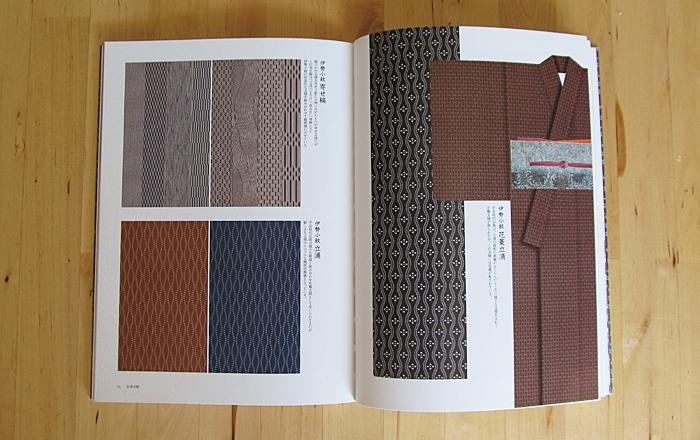
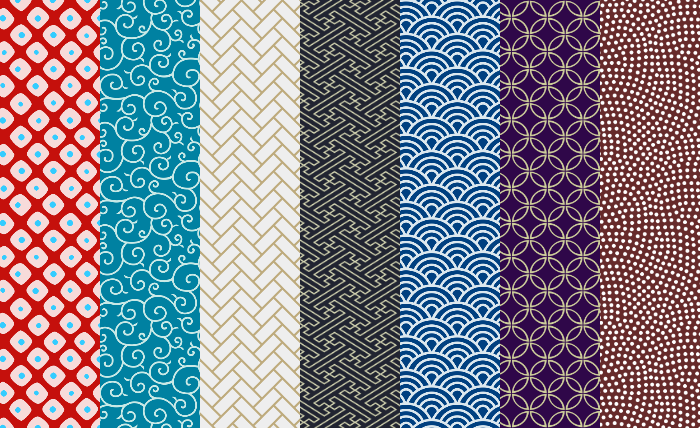
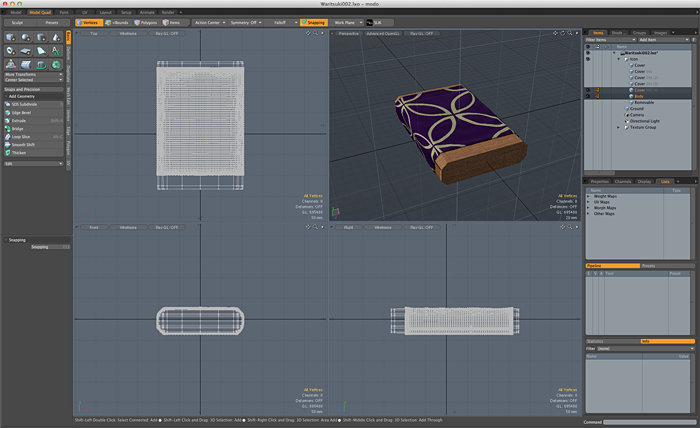
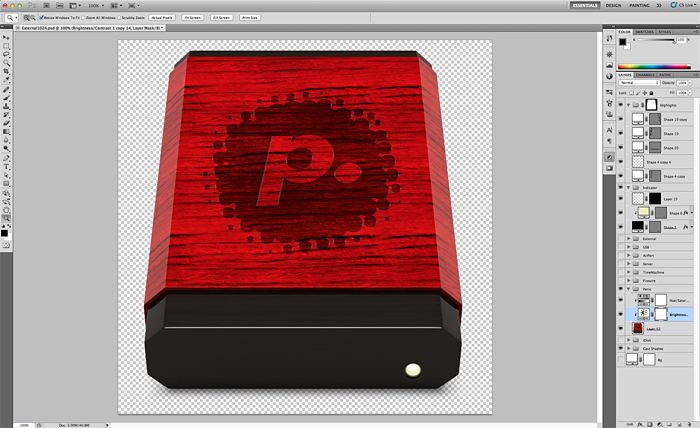
![]()
This collection contains 20 icons with beautiful Retina Display for Mac OS X. I’d be really happy if this icon could spark just a little bit of interest for our culture. Enjoy! :)
 Jessica Paoli
Jessica Paoli
10/2/2012 1:18 PMThese are beautiful! My drives will look so much prettier in a few minutes.
 Nicholas
Nicholas
10/2/2012 1:27 PMAmazing icons! How can I change my drive icon with yours? :)
 FReigM
FReigM
10/2/2012 1:31 PMNice icons! What Mac 3D App is that in the screenshot?
 Chad
Chad
10/2/2012 1:37 PMFReigM: looks like modo: https://en.wikipedia.org/wiki/Modo_(software)
 Jake
Jake
10/2/2012 1:42 PMCould you tell us the name and author of the book please?
 Eric Peacock
Eric Peacock
10/2/2012 2:01 PMThat is Modo. I thought Kenichi used Cinema 4D.
 SSteve
SSteve
10/2/2012 2:23 PMNicholas: http://macs.about.com/od/usingyourmac/ss/Personalize-Your-Macs-Desktop-By-Changing-Desktop-Icons_3.htm
 Kenichi
Kenichi
10/2/2012 5:15 PMEric: Yes, that is Modo! I switched 3D app from C4D to Modo about 5 years ago.
 Kenichi
Kenichi
10/2/2012 6:32 PMJake: Sure! The book is “Komon Monyou” (ISBN978-4-7661-1826-1) written by Hiroshi Takada.
 Paul
Paul
10/2/2012 11:48 PMSuperb icons.
 Ali
Ali
10/3/2012 1:42 AMWell done; and thank you for awesome icons :)
 Chris
Chris
10/3/2012 2:18 AMDomo arigato!
 Martin
Martin
10/3/2012 3:44 AMWonderful icons! How about giving us that wallpaper also to completely japanize my iMac at home?
 David Parrott
David Parrott
10/3/2012 4:09 AMArigato gozaimasu Kenichi-San :) Kawaii desu!
 Abhimat
Abhimat
10/3/2012 9:16 PMThese are beautiful! Arigato!
 Hiro
Hiro
10/4/2012 6:42 AMJust wanted to tell you how beautiful they are! I am Japanese and really appreciate all of the designs. They remind me of home. :)
 Mel
Mel
10/4/2012 7:47 PMHi all i follow the step in http://macs.about.com/od/usingyourmac/ss/Personalize-Your-Macs-Desktop-By-Changing-Desktop-Icons_3.htm
but can’t seem to works as it cause my HDD icon look to like “Preview” icon
Help any plugin needed?
 Brandon
Brandon
10/5/2012 6:37 AMThese icons are just BEAUTIFUL, and have made my day. A friend had a similar book of traditional Japanese patterns, and it came with a CD. Might be the same? Thank you so much for doing these!
 Mark
Mark
10/8/2012 2:49 AMThese are awesome! I don’t suppose you have any of the patterns you used on the icons as a tile-able image (or something i could easily make into a tile-able image) :-)
 Robert Fauver
Robert Fauver
10/11/2012 9:21 AMNice work! I love these!
 Scott
Scott
10/24/2012 8:45 PMWhere can I find more of your icons? These are great!
 Matthew Sweeney
Matthew Sweeney
11/15/2012 9:30 AMHi, do you remember the name of the book you found? If you do would be so kind as to send me the info? Nice work!
 Matthew Sweeney
Matthew Sweeney
11/15/2012 9:32 AMNever-mind I missed the previous comment. Thanks.
 Johan Lagerqvist
Johan Lagerqvist
11/16/2012 1:04 AMVery beautiful and well made! Thank you. Can we hope for some desktop patterns as well? :)
 PinkGurl
PinkGurl
1/3/2013 10:24 AMSweet! Thank you! :)
 John
John
1/11/2013 6:29 AMThank you. These are beautiful. Unfortunately, I can’t seem to figure out how to use them. Like Mel, I followed the steps in the link but the icon that I see in the get info page for the Seigaiha Drive.icns file is just a “Preview” icon so when I copy and paste the icon my harddrive icon turns into the Preview icon. Can someone please point me in the right direction. Also, what is the iContainer file used for?
 Martin Dunkel
Martin Dunkel
4/30/2013 4:27 PMすごいかっこいいです!
 Dennis
Dennis
5/26/2013 8:54 PMit is modo. look carfully at the top of the app
 Paul
Paul
3/23/2014 4:14 AMこんにちは、
アイコンはとてもきれいです!
模様のファイルを送信してくれますか。
オーストラリアからありがとうございます!
 Steve
Steve
5/21/2014 10:20 PMYour Japanese link is broken: it should be “https://blog.panic.com/ja/waritsuki-drive-icons/”, I think.
 Keyla
Keyla
4/20/2016 10:33 PMA wonderful job. Super helpful iniaomrtfon.