
Some ideas don’t make sense until suddenly they do.
Ever since it became possible to write third-party iOS apps, we’ve received the occasional request to bring Transmit to iOS and, to be honest, it never made much sense to us. That is, until this year’s WWDC.
Up until that point, iOS apps had very limited reach in terms of access to other apps’ documents, so we struggled to find an answer to our time-honored litmus test of “what would we use this for?” Was an app that simply allowed you to transfer files in and out of itself particularly useful?
Especially with many highly-regarded file storage and document reader apps already on the App Store, it seemed like our chances of carving a worthwhile niche were tiny at best. We experimented with the idea a little and ultimately shelved it.
Then came the introduction of iOS 8. It’s an exciting update for users, and a really exciting release for developers, not least because of a little something called App Extensions. By utilizing App Extensions, Transmit could effectively provide standard file transfer protocols for any iOS 8 app. Overnight, this idea that made very little sense suddenly made all the sense in the world.
And so, after a bit of a mad dash to get it ready in time for iOS 8’s debut, we’re proud to introduce Transmit iOS. It’s the world’s best file transfer client, now seamlessly integrated right into your iPhone or iPad.
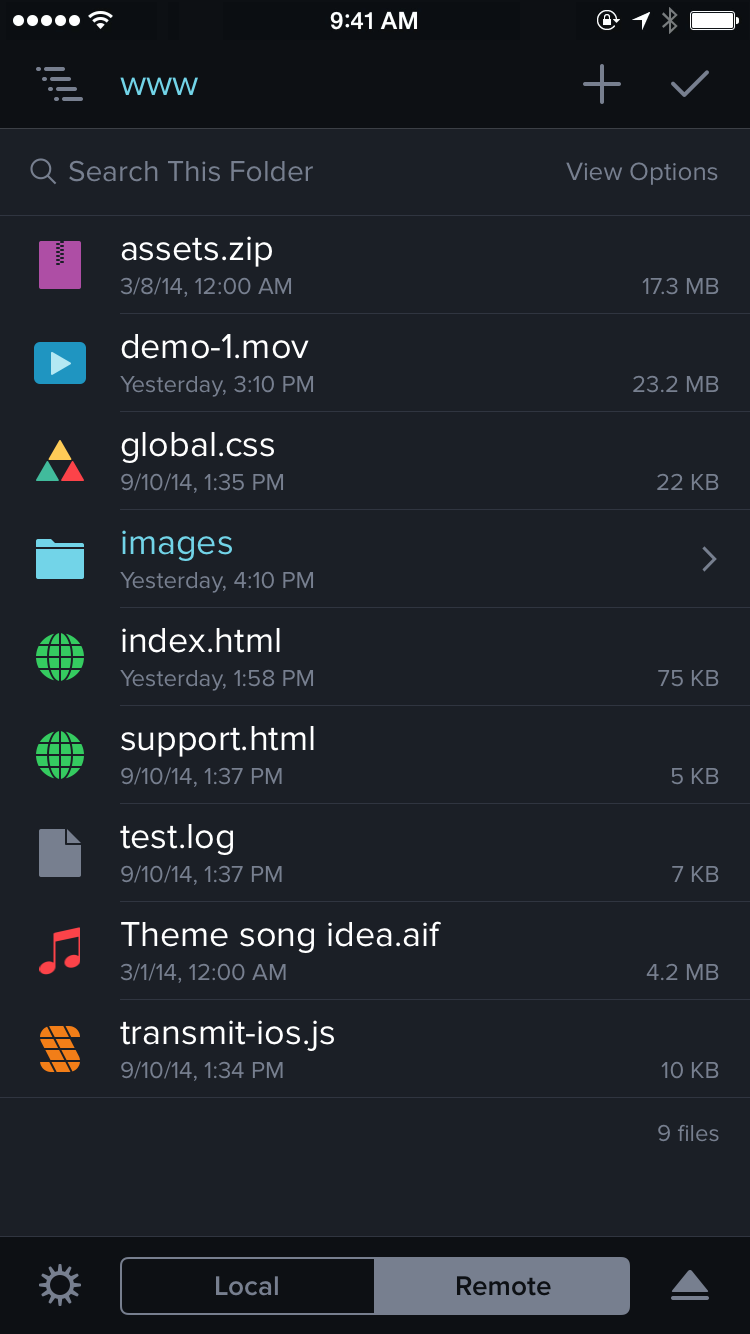
Browsing a directory listing
Not just a pretty face, Transmit iOS shares the same rock-solid engine as the Mac version, so you’ll find all of our currently supported protocols: FTP, SFTP, WebDAV, Amazon S3, and S3-compatible services such as DreamObjects.
Every compatibility and performance tweak that has made its way into the Transmit engine over the last 16 years (!) is present and accounted for. Future improvements and fixes will make their way to both the Mac and iOS versions.
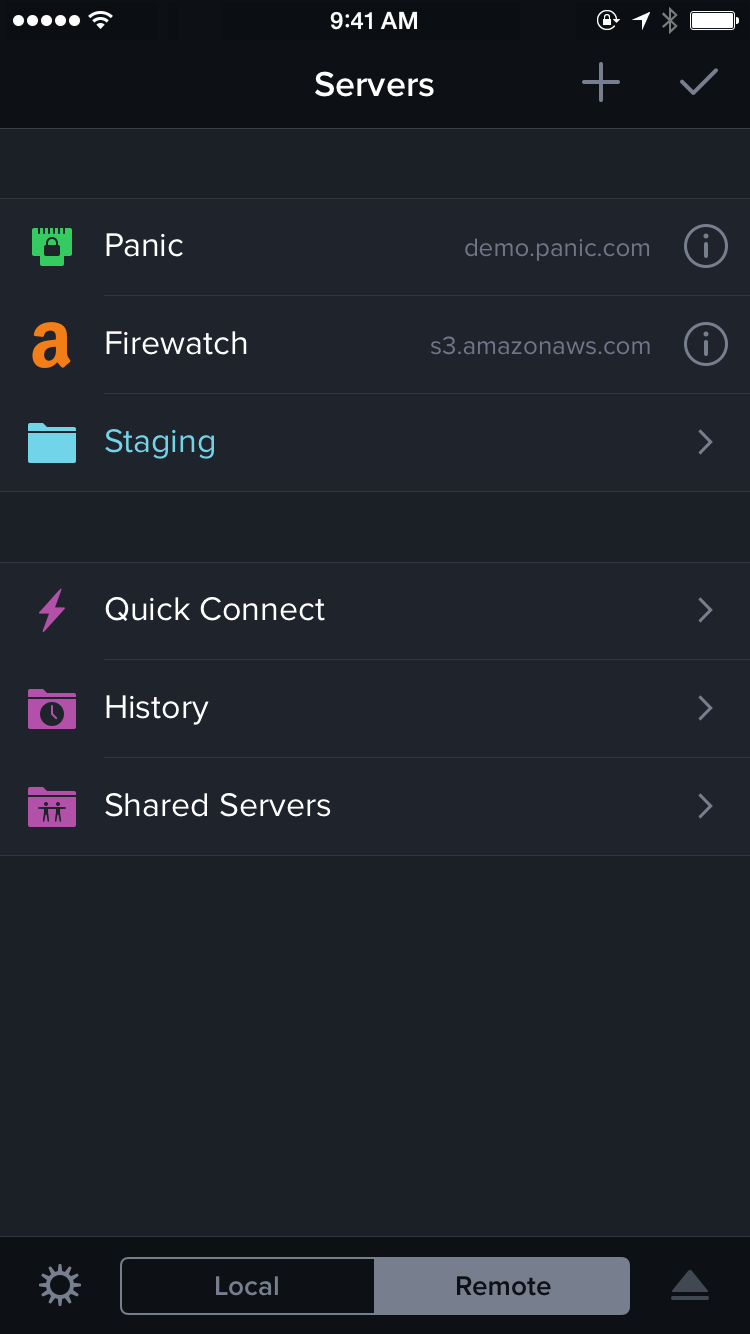
Browsing available servers and connection options
Previewing a remote image
On iOS, Transmit gets a fresh new look — in perfect harmony with iOS 8’s style but with a bit of our own flair. In the Transmit app, you can store, download, and upload files as with any pre-iOS 8 file manager, but it’s the way Transmit extends your whole iOS experience that’s the best part.
Let’s start with sharing.
You’re probably already familiar with the Share button in iOS. If you’re, say, looking at a photo, you can tap the Share button and send the photo by email, iMessage, AirDrop, and so on. With Transmit iOS installed, you can also now send that photo (or other document) to any FTP, SFTP, WebDAV or Amazon S3 server, right from Photos.
In other words, any iOS app that supports the Share sheet magically gains support for these protocols when you install Transmit iOS.
Sharing photos with Transmit iOS
Without leaving the app you’re in, you can bring up a full Transmit interface within that app, navigate to a particular folder, and send your file. Then Transmit goes away and you’re right back where you were, without any cumbersome app switching. That’s a big deal, and a first for iOS.
But wait, there’s more!
New in iOS 8 is the Document Picker. The Document Picker is an extensible way for iOS apps to open a document from an outside source.
Transmit iOS hooks in here too, which means — you guessed it — any iOS 8 app that supports the Document Picker can now open files remotely from your FTP, SFTP, WebDAV or Amazon S3 server, without leaving that app.
(You can even re-save the document, and the changes will go back to the server it came from!)
Concerned about security? If you’d like, Transmit iOS can restrict access to your servers by requiring Touch ID authentication. That means you don’t have to remember or re-enter your server password each time.
We think Transmit iOS is a fantastic new way for advanced users to manage files on their iPhone, iPad, and beyond. Since it’s a brand new 1.0 product, we’ll be looking forward to your feedback to help us steer it in the right direction.
Please give Transmit iOS a try and let us know what you think!
Also worth noting: Transmit iOS is currently only $9.99 for a limited time. If you want to get in on this incredible new tool, we suggest doing it quickly!
(One last note: many people here were involved in making Transmit iOS, including years of FTPKit care and feeding from Wade and Will, and Neven’s immaculate design work, but I wanted to specifically send a big thank you to all-around Panic good guy Logan, who worked tirelessly to make Transmit iOS happen. Thanks so much, Logan!)
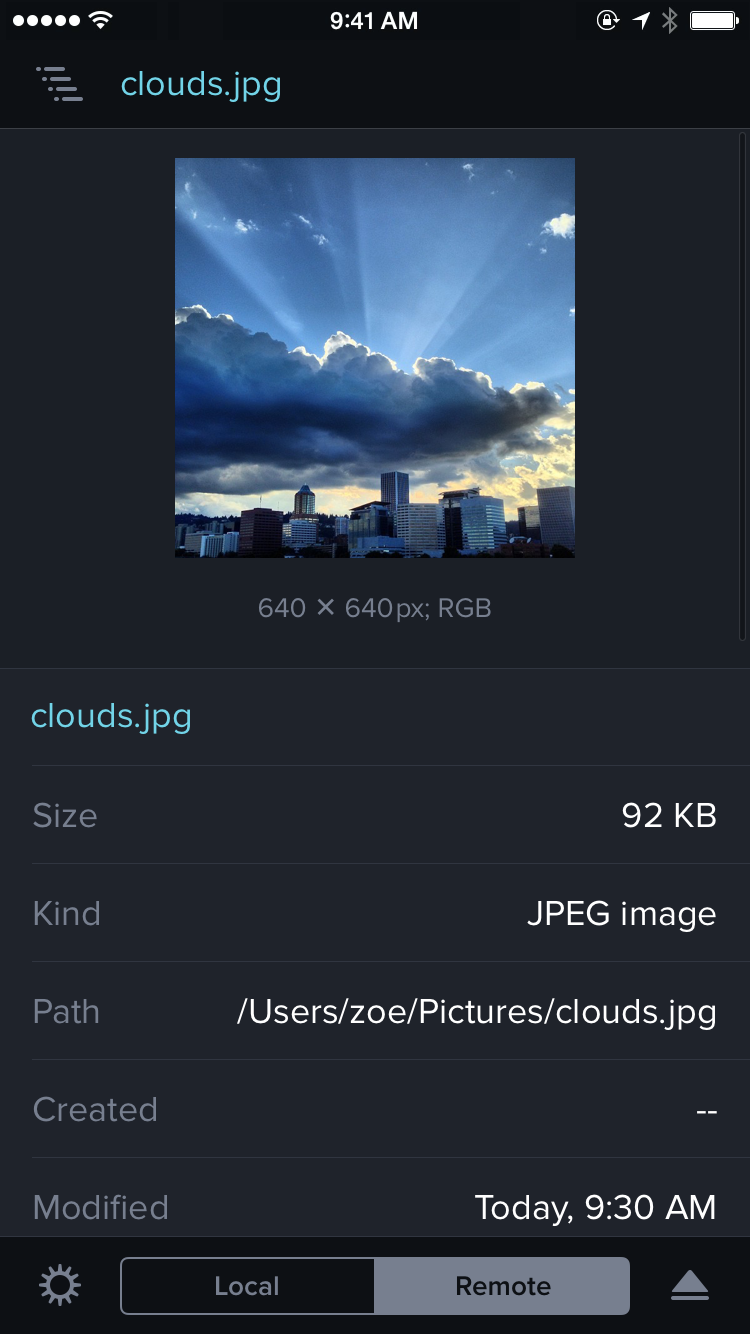
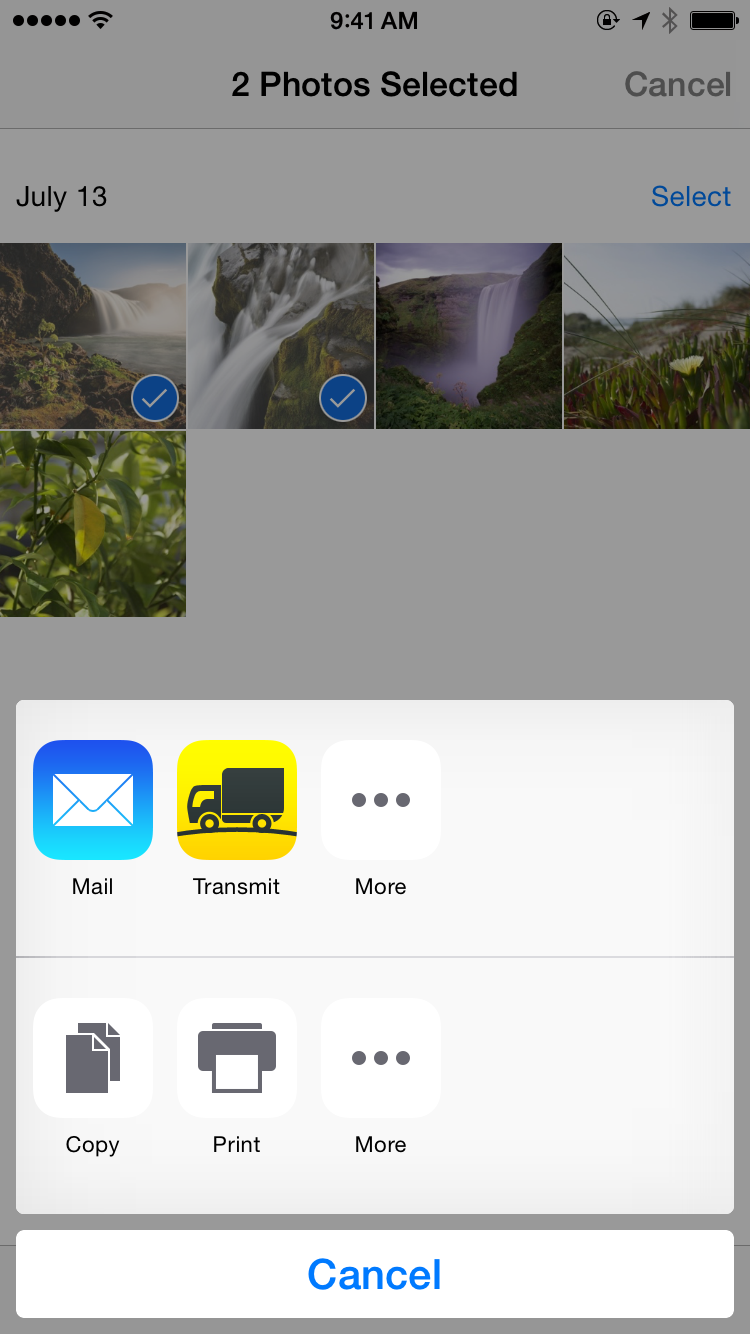
 Jeff Hitchcock
Jeff Hitchcock
9/17/2014 4:22 PMThis is great, and I love that you have included support for password manager extension created by the 1Password folks. Yay!
 Michael L’Ecuyer
Michael L’Ecuyer
9/17/2014 7:15 PMyou guys always “bring it”; form, function and a little bit of Panic flair.
: )
Panic syncs inclusion is highly intriguing as many of us anxiously await our transmit, coda & diet coda utopia…
Keep up the world and I’ll/we’ll keep supporting it.
*thumbsup*
 Michael L’Ecuyer
Michael L’Ecuyer
9/17/2014 7:17 PM“world” = “work”; grammar is everything, even online.
; )
 Nabil
Nabil
9/17/2014 7:59 PMiPhone 6 + IOS8 + Transmit IOS = Les Trois Mousquetaires ! Bravo Panic !
 Jordan
Jordan
9/17/2014 10:47 PMSo far so good! I’d love to see dual remote panes if possible in the future! I’ve always been a huge supporter and promoter of the Panic products and love what you guys do. Can’t wait to see what you have in store for Coda 2.5!
 Bryce
Bryce
9/18/2014 6:08 AMAny chance of getting the ability to “Download” something from the internet and have it uploaded to an FTP site?
 FJ
FJ
9/18/2014 9:21 AMDoes Transmit support iCloud Drive, and, if not, is iCloud Drive support something being considered? The ability to directly import files from iCloud to Transmit would be terrific. Judging by reviews that I have seen so far, this is not (yet?) an option.
 Ted
Ted
9/18/2014 10:34 AMAre there plans to extend Panic Sync to Transmit on the Mac? I’ve got a lot of Favorites in Transmit on the Mac and would love to get them in to Transmit in iOS.
 joe
joe
9/18/2014 11:14 AMI cannot connect to the WebDav using iOS transmit server built on my Mac mini server. While nplayer and filebrower can. The error info is saying that my username and password are incorrect.
 Pierre Lebeaupin
Pierre Lebeaupin
9/18/2014 1:14 PMWhat is all the more remarkable is that this means there is no Carbon code left in the core Transmit engine. Not bad for an app that started out in Mac OS 9!
 Tor Einar
Tor Einar
9/18/2014 11:16 PMAre you aware that the video in the app store (for the iPhone version) has some ambient office noise at the end? Or is this as intended?
 Joe
Joe
9/21/2014 3:12 AMIs the Black theme the only choice? Dislike it intently.
 Jason
Jason
9/21/2014 12:05 PMThanks for another great product. The only thing I noticed in my quick “test drive” was, didn’t see an option to edition invisible files? I could edit other files, but not invisible/system files. Is this something I overlooked or not an option currently?
 Eduard Rozenberg
Eduard Rozenberg
9/22/2014 11:31 PMAnother vote for a light/white theme. The black theme is nice in its own way but I’d prefer a theme that looks like my other apps. Thanks!
 Diogo
Diogo
9/24/2014 6:25 AMCoda 2.5 pleeeeeeeeeease
 Rob
Rob
9/26/2014 7:25 AMGreat App guys! Any chance of being able to import (desktop) Transmit favourites into it in the future?
 The Truth
The Truth
9/28/2014 2:37 PMIt’s very, very nice.
Multipart uploads needed very desperately now for S3. Files are getting bigger, everyone’s using clouds, no one’s using FTP. Your S3 implementation needs to be top-notch and complete. Well…at a bare minimum, cannot be *less-complete* than Cyberduck’s, which is free.
 Josue
Josue
9/29/2014 9:04 AMi created the panic account on the iOS app, how do i sync it with Transmit 4 on my Mac? its an update coming?
 Jezper
Jezper
10/1/2014 3:26 PMDamn solid app, great work. But ironically, I’d prefer if you had synced with sync support in the Mac version. Is there a way to at least import them meanwhile?
 Jezper
Jezper
10/1/2014 3:31 PMNevermind, figured it out.
 Devin Columbus
Devin Columbus
10/1/2014 3:55 PMThis is awesome! Now what about Coda for iPhone?
 Richard Kimber
Richard Kimber
10/1/2014 5:32 PM+1 for getting Panic Sync on the Mac version! Good work people, the new is great.
 Dennis M Dewey
Dennis M Dewey
10/7/2014 8:06 AMWhen is the new Prompt 2.0 going to be approved? I really like what you did with transmit iOS and am excited to see what you have in store for prompt. Touch ID support and a cleaner interface would be enough for me to want to purchase it.
 Ryan Rife
Ryan Rife
10/20/2014 7:06 AMThe sync options in the iOS and Desktop app seem kind of worthless since they do not integrate with each other.
 Giorgio Pingiotti
Giorgio Pingiotti
10/26/2014 3:53 PMI love Panic on my iPhone and iPad, but like many people who have commented here, syncing with Panic for Mac is a must. At least some kind of one-way import would be nice in the meantime. Also, please give us a light theme! The dark theme looks awesome but it’s unusable outside during the day. Thanks for another great product!
 DD3D
DD3D
1/18/2016 1:54 PMSync with OS X please !
 Guido
Guido
2/19/2016 8:04 AMI love the app, great job!
As the other commenters, however, I think it is only 50% useful without the possibility to sync your favorites with the Mac. Come on, who uses a mobile FTP client seriously without a centralised FTP server list? Only the idea of inserting all that information using the mobile keyboard makes me cry!
 Jeronimo
Jeronimo
5/20/2016 3:28 AMIt’s now a year and a half later and we STILL can’t sync favorites from Mac to iOS or back, since the iOS version doesn’t support sync via Dropbox and Panic Sync isn’t available on Mac.
I realize you had your hands full with getting that fancy sign up and all, but you could please get back to making your products work?
 Zach Lanich
Zach Lanich
5/22/2016 7:20 PMHeeey guys, it’s been a very long time since you mentioned you will be integrating Panic Sync into Transmit for Mac, and I just dropped $34 on Transmit (finally deciding to move to it), assuming I’d be able to sync to my Transmit iOS, and I was really bummed. This was half the reason I switched to Transmit. What’s the deal?
 Memo
Memo
7/22/2016 4:51 AMHow can I sync (or Export/Import) between my iPad and Mac?
 Grayson Stebbins
Grayson Stebbins
7/24/2016 11:59 AMAnother vote for Sync between Mac and iOS –- thought for sure this was going to be out of the box when I signed up.
 encho
encho
8/15/2016 9:32 AMIOS – OSX Sync vote, really surprised by Panic’s silence on the matter.