It’s amazing. Three years ago, we released Prompt, a nice, clean, powerful SSH client for iOS. And ever since then, you’ve told us your Prompt stories — fixing a dead server from a beach! Tweaking a webpage in the middle of a client meeting! — and we’ve loved every minute of it. Putting the power of a full-featured SSH app in your pocket (or on your iPad!) has been more fulfilling than we ever expected.
Well, now it’s time to take Prompt to the next level. We’ve been working very hard on Prompt 2, a brand new app!
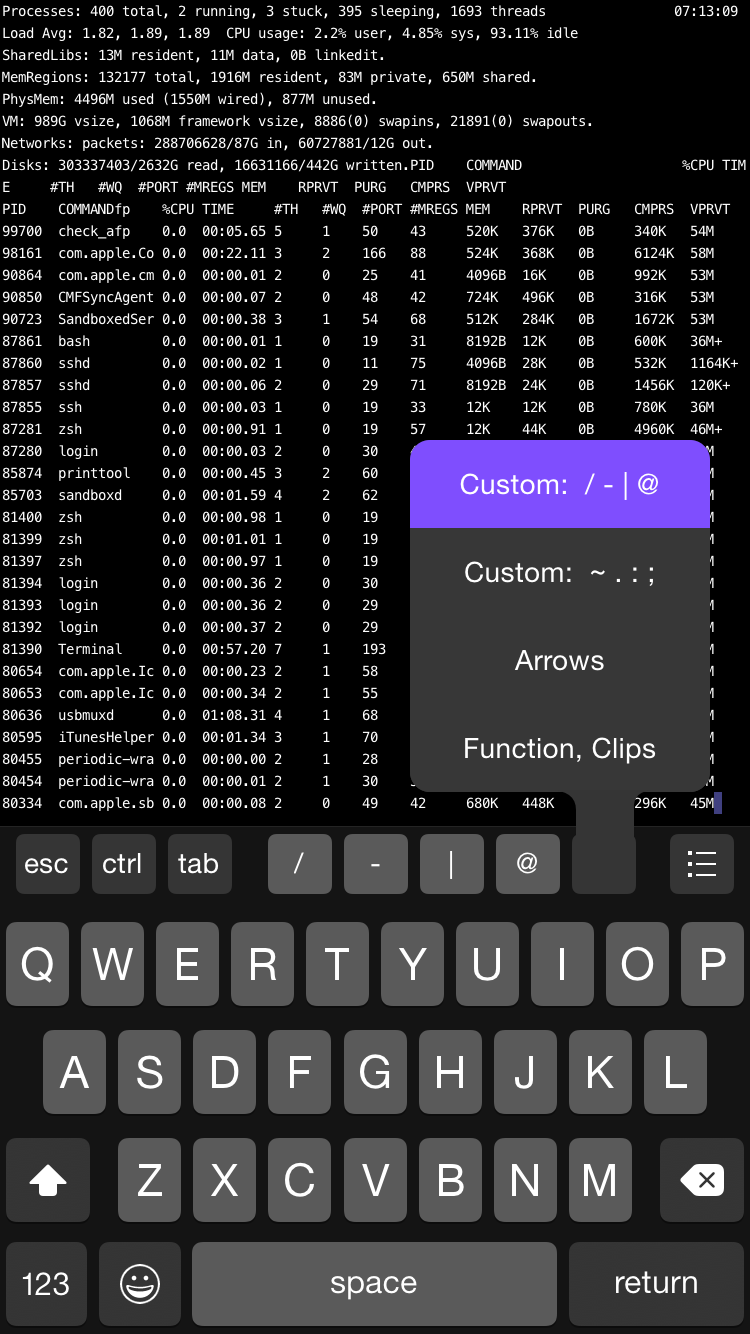
To start, Prompt 2 adds Panic Sync, our already-proven and secure way to sync your servers, passwords, and keys between Prompt on all your devices. This is a big deal. That means servers follow you from your iPhone to your iPad, effortlessly. (Panic Sync doesn’t yet allow you to sync between, say, Transmit and Prompt, but that’s something theoretically possible we hope to add in the future, and one of the advantages of running our own sync service.)
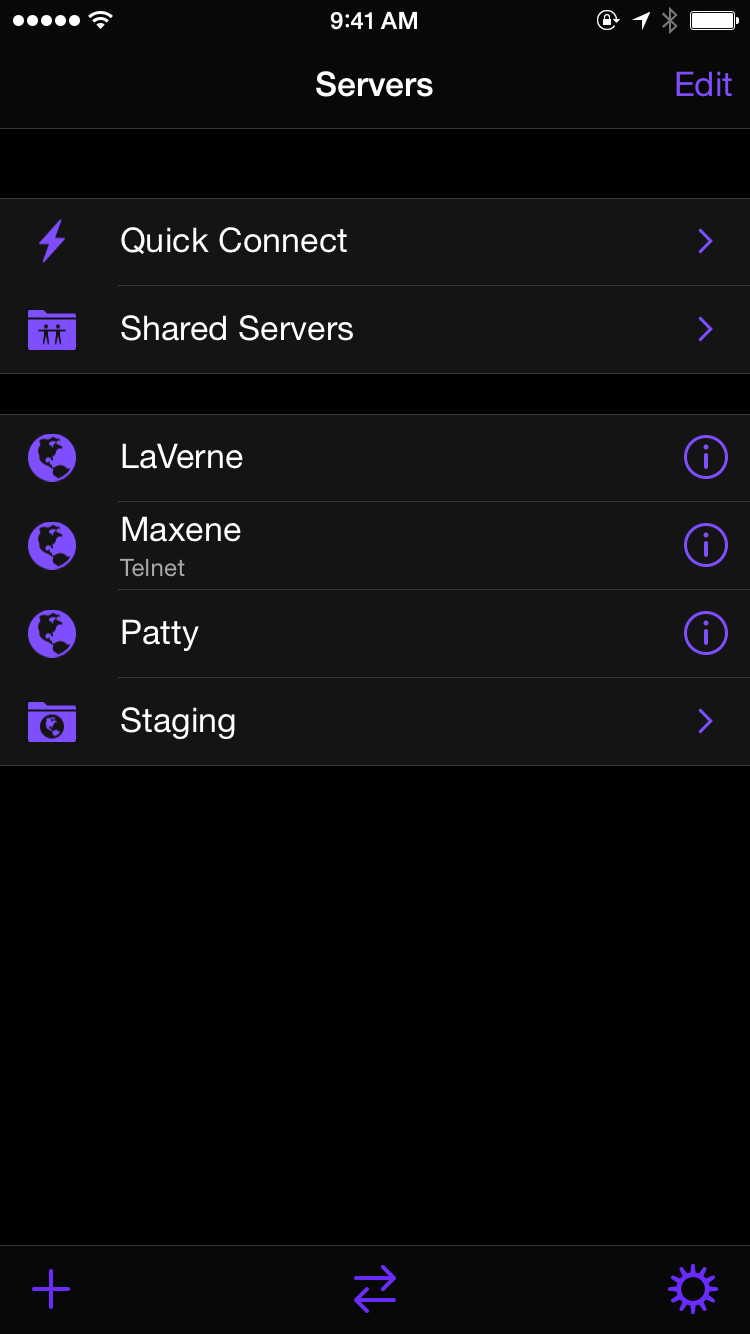
As you can see, we also gave Prompt a fresh new look — a little bit sleeker, a little bit more cybernetic — and of course we made sure it was ready for the iPhone 6 and iPhone 6 Plus. And man, the dramatic, black interface looks absolutely incredible on an iPhone 6. There are lots of nice visual touches.
Another way to save server-time? Clips. Now you can save your frequently-used commands (or text snippets) and insert them at any time with a tap. And yes, your Clips sync between your devices as well!
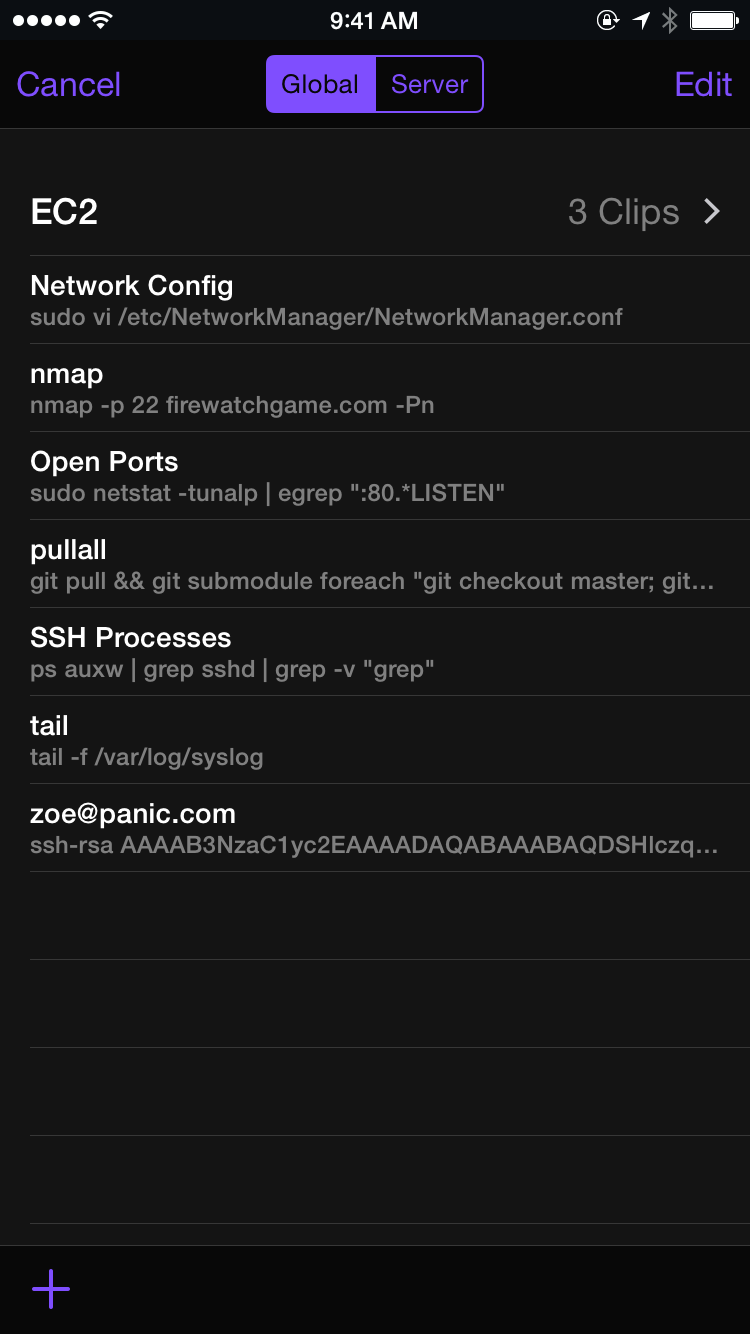
There’s a ton more. We’ve expanded Prompt’s private key handling abilities. You can now generate private keys in Prompt, making it very easy to set up a new, secure connection. It’s easier to switch between open connections. And there’s also Touch ID support so you can secure Prompt, and your sensitive servers, with your just fingerprint.
All in all, it’s a very nice update to a very nice app.
Check out Prompt 2 in the App Store and let us know how it helps you!
Prompt 2 is $9.99, and available right now. It will automatically import your data from Prompt 1.
Of course, we’re not done. We’ve already wrapped up Prompt 2.0.1 (submitting today!) and will be on the lookout for your bugs and ideas. See something weird? E-mail us! Have a cool idea? Let us know! We’re on it — we want Prompt 2 to be the best SSH app for iOS, period.
(Like all Panic products, Prompt 2 was a team effort, born under Dave, with Neven’s excellent design, Kenichi’s icon, Ashur’s testing and guidance, Logan’s sync magic, and more. But the true champion of Prompt 2, the one who did the actual work of implementing all the new features and shipping the app, was Heather, who is the best. Thank you!)

 Tobsen
Tobsen
10/8/2014 1:04 PMGreat work! Do you plan to support MOSH?
 Patrick
Patrick
10/8/2014 2:51 PMCool! Are you going to add local/remote port forwarding support?
 Philip
Philip
10/8/2014 3:12 PMMight be a good time to update the image/link at the top of the blog! :) Cool stuff.
 Mark
Mark
10/8/2014 5:49 PMI just went ahead and downloaded this. So far, so good.
While Panic Sync is a really good idea, I would like for this to:
1) Have some kind of integration with 1password so it’s easy to send / receive password information to this app.
2) Have this integrate with Coda 2, so that any SSH logins in Coda automatically show up within Prompt, and vice versa.
Thanks guys!
 Dominic
Dominic
10/8/2014 8:16 PMSeriously, X11 is needed. And port forwarding is needed as well. Please do consider. Not much choice in the market, and competitor’s app is not stable when using X11. So I really hope panic can pack X11 in a more complete ssh in prompt, which I believe have a better code quality.
 Visa
Visa
10/8/2014 9:28 PMSad about lack of proper background support still having got it and tried now, I’ve seen one telnet-y app so far seem to be able to do it properly since iOS7 came out ( MUDRammer ) so it seems to be possible now by some trick? In testing I had it connected to a telnet session for over half hour in background without it being killed when doing memory light work. Please investigate how they managed it!
 Kyle
Kyle
10/8/2014 9:37 PMAll you need is a Panic Sync web or app interface so I can add clips from a computer! Sure, I could use a Bluetooth keyboard but it’s more fun to suggest a solution that requires countless coding and design hours from y’all! Pinch to zoom would be nice too since reading is occasionally hard. Great job on the app!
 Ryan S
Ryan S
10/9/2014 11:59 PMMy MacBook is getting jealous that my iPhone has more panic apps than it. *hint hint*
 Jens
Jens
10/10/2014 2:38 AMAs a frequent reader of your blog i have to say: A warning would have been nice, seems like a great update. Just bought Prompt ten days ago and thought it would get support for my iPhone 6 :-(
 Qichao
Qichao
10/11/2014 8:05 PMThere’s a little problem with Prompt 2 on my iPhone. I find the screen flashes a lot when I’m typing.
 marc
marc
10/12/2014 3:57 AMSyncing across panic apps is a much-needed feature. Every time I have a new project, I have to enter the same data in Transmit Mac, Coda2 Mac, Transmit iOS, Diet Coda, Prompt. Five times the same information, in 2014?
 Adrian
Adrian
10/12/2014 2:11 PMBTW I don’t understand why it is no a free upgrade tomexisting users.
 Paul
Paul
10/13/2014 12:30 PMAwesome new version! The UI is fan-tas-tic.
Unfortunately, I’m not using it more than two older server installs and two hardware appliances since it doesn’t support ECDSA and /especially/ Ed25519 keys[1] (and the new, more secure key format rolled out by OpenSSH at the same time as the Ed25519 keys[2]).
I’ve moved all my servers and side installs (Linux and OS X) to the latest OpenSSH versions and switched to Ed25519 because of the security and performance improvements. Support for Ed25519 keys and the bcrypt KDF key format would make Prompt 2 my go to no-matter-what tool for SSH (still have to keep a laptop around for now).
Anyway, thanks so much for making such amazing software. Looking forward to these features!
[1]: http://ed25519.cr.yp.to
[2]: http://www.openssh.com/txt/release-6.5
“* Add a new private key format that uses a bcrypt KDF to better
protect keys at rest. This format is used unconditionally for
Ed25519 keys, but may be requested when generating or saving
existing keys of other types via the -o ssh-keygen(1) option.
We intend to make the new format the default in the near future.
Details of the new format are in the PROTOCOL.key file.”
 Vincent
Vincent
10/13/2014 1:58 PMAwesome app! Only I jus bought the original Prompt app.. Not switching just now. :(
 Cabel
Cabel
10/13/2014 4:41 PMVincent / Adrian: charging for Prompt 2 allows us to continue to dedicate resources to improving it. Thank you for your support! If you bought Prompt recently, you can ask Apple for an automated refund! It generally works great. Click here.
 Martyn
Martyn
10/13/2014 6:17 PMGreat app. Love it. Would love it more if port knock would be available in server settings.
 Jeffrey
Jeffrey
10/14/2014 11:08 AMTransmit for iOS, then Sync, and now Prompt 2! You guys have done amazing work and it shows yet again. You guys have released a great new portfolio. Still, +1 to everything Marc said. Entering data 5 times instead of 10 is only slightly less cumbersome ;-) Nevertheless, take a few days off Team Panic — you deserve it! :-)
 marc
marc
10/14/2014 1:48 PM@Adrian come on, ten dollars for a great SSH app. just like a fast food meal, and so much healthier.
@Jeffrey yes but I unintentionally came off as unappreciative, my bad. I love these apps.
 alex
alex
10/14/2014 2:33 PMI would also like to express interest in Mosh support, it would be a great addition to the app.
 Tod
Tod
10/16/2014 5:47 PMIs it possible to get a 4 row keyboard with numbers on top?
 Linus
Linus
10/17/2014 6:35 AM” fixing a dead server from a beach! ” – Without Mosh? Ha, I don’t think so.
I’ll buy it when it includes Mosh.
 Jason A
Jason A
10/29/2014 11:35 AMI saw a request for X11 support. Just supporting X11 in the SSH client is stone cold crazy. You have to have an X server: a full-blown UI server to process all of the X-windows request and responses. The closest thing on iOS is Exceed, and that’s not the same animal. With most cloud servers not even supporting X clients, especially in AWS, you couldn’t use it often anyway, without a great deal of pain.
 dag
dag
12/10/2015 10:14 PMPlease add support for ed25519. Without it, the app is pretty much useless for me, because all my hosts switched to ed25519. Paul already linked towards the sites explaining it.
 Charles
Charles
12/19/2015 7:26 AMHi could you PLEASE add integrated support for tmux -CC like the great iTerm2 does on the Mac… like some nice UI to split tmux terminal windows and such. The iTerm2 guys did it right, they let you do split screens horizontal/vertical and tabs all through the tmux integration.
Thanks for the great apps.
 Martin
Martin
1/14/2016 4:59 AMPrompt is a fantastic client, but I would ove it even more with port forwarding (I currently run another app vSSH, that I have to keep returning to to keep it alive), it would be great to do this all in Prompt so that the connections will be kept alive. Hope this can be added (I would pay as an in app purchase)
 Mark
Mark
1/19/2016 4:56 AMAnother vote for ed25519 key support. Without it I can’t part with my $$.
 Christoffer Aasted
Christoffer Aasted
1/21/2016 5:24 AMAnother request for MOSH support
 Ryan Findley
Ryan Findley
1/25/2016 4:36 AMMosh support please
 Irsan
Irsan
3/2/2016 7:32 AMSeriously need MOSH support! Please, do add it
 feffi
feffi
3/8/2016 6:30 AM+1 mosh
 Chris Aljoudi
Chris Aljoudi
3/9/2016 5:05 PMmosh mosh mosh. :)
 Johannes
Johannes
3/15/2016 9:44 AMMosh support would be awesome
 Snarf
Snarf
4/14/2016 5:56 AMmosh and ed25519 needed
would be really awesome
 Jakub
Jakub
4/15/2016 4:17 AM+1 mosh
 Daniel
Daniel
4/28/2016 7:16 PMMOOOOOOOOOOOOOOSH
 Code
Code
5/7/2016 12:53 AMI hate “me too” posts. But seriously. MOSH!!! No really. It’s important.
 My name is Jeff
My name is Jeff
5/14/2016 9:21 PMI’m not sure if it’s been mentioned yet, but mosh support would be really great.
 John Burwell
John Burwell
5/23/2016 7:39 PM+1 for X11. Enough server administration apps are written for Java/SWT/GTK/Gnome that comprehensive management from an iPad requires X11 for iPad. I would expense it without a second thought.
 tioan
tioan
5/26/2016 1:47 PMPlease add mosh support
 Vinski
Vinski
6/7/2016 5:28 AMDoes this app support tunnels yet?
 Adrian Bjugård
Adrian Bjugård
6/13/2016 3:49 AMI bought this app assuming it would do Mosh (silly of me, I realise that now), but alas, it doesn’t. Please add Mosh support.
 da5id
da5id
6/18/2016 8:24 PMI see from the comments that it doesn’t have Mosh yet, waiting for that before I buy.
 brian
brian
8/16/2016 12:37 PMMay I have some mosh please? (would be really useful!)