Panic Blog
The Future of Transmit iOS
By Cabel
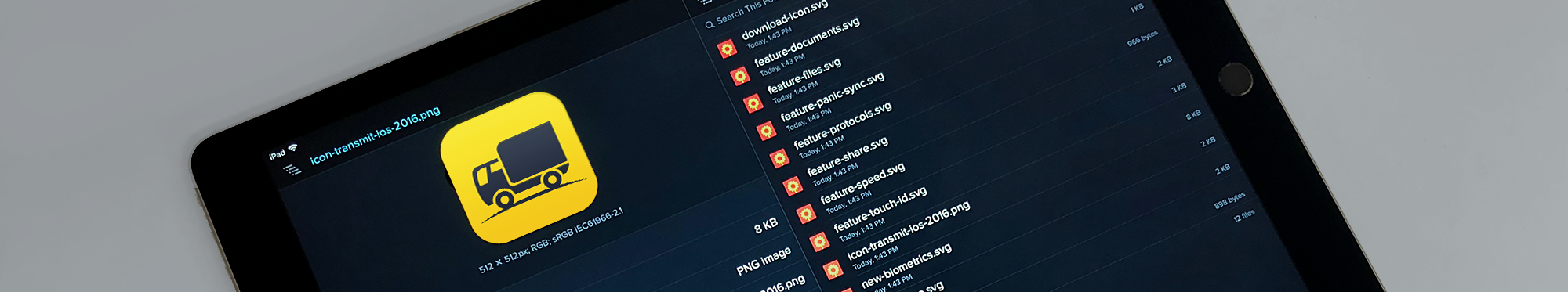
Hello. Here’s an update on Transmit iOS that I promise will not use the words “sunset” or “journey”.
Quick summary:
- We are suspending the sale of Transmit iOS very soon
- Revenue was not enough to cover development — we won’t sell something we can’t actively develop
- This does not affect Transmit 5 for Mac. It’s doing extremely well
- This also does not affect Coda iOS and Prompt iOS, both of which are still going strong
- We really hope to bring it back someday in some form
Why?
Transmit for iOS always felt like an obvious addition to our lineup, but we never thought it made a ton of sense in the tightly-restricted world of iOS until Apple announced the “Share Sheet” for iOS 8. Finally, we thought, in addition to using Transmit iOS to upload/download whatever you need, you could easily (?) get data out of apps and send it to your favorite servers. So, in 2014, we built it!
I’m extremely proud of the finished product. I think we made an app that is beautiful, elegant, and extremely powerful — a really great way to manage files on iOS with a wide variety of server types.
For people who needed it, Transmit iOS was truly much-loved…
★★★★★
Brilliant for sending photos to clients
As a photographer who has been using Transmit on a Mac for a very long time I find this to be the best FTP client on iOS devices for my needs. Not only does it work really with the iOS11 Files system but it can output straight from Lightroom CC too. Possibly the best bit is the sync between the Mac OS version which transfers all of you favourite server settings to this version and vice-versa. If all of that isn’t enough, Transmit has proved to be ultra-reliable on both the iPad and iPhone.
By dg28com · v1.3.9 · United Kingdom · 14 days ago
★★★★★
Way more than I expected for iOS
I’m a longtime user of Transmit on Mac OS. When I upgraded to v4 I decided to look into the iOS version (on iPhone 7 and iPad Air 2). Glad I did. Every feature that makes sense in the iOS environment is implemented here, and the interface is functionally identical to the Mac version. Even Panic Sync worked well. Impressed.
By Bikerbudmatt · v1.3.9 · United States · 10 days ago
★★★★★
Another winner from Panic
This app is easier to use, faster, better written and more effective at managing files on my NAS and servers than the vendor-supplied apps.
Btw it’s also beautiful.
By *** Diabl0 *** · v1.3.9 · United States · 2 months ago
…but, quite sadly, there just weren’t enough of these lovely people.
Transmit iOS made about $35k in revenue in the last year, representing a minuscule fraction of our overall 2017 app revenue. That’s not enough to cover even a half-time developer working on the app. And the app needs full-time work — we’d love to be adding all of the new protocols we added in Transmit 5, as well as some dream features, but the low revenue would render that effort a guaranteed money-loser. Also, paid upgrades are still a matter of great debate and discomfort in the iOS universe, so the normally logical idea of a paid “Transmit 2 for iOS” would be unlikely to help. Finally, the new Files app in iOS 10 overlaps a lot of file-management functionality Transmit provides, and feels like a more natural place for that functionality. It all leads to one hecka murky situation.
Was the use case for this app too edge-casey or advanced? Did we overestimate the amount of file management people want to do on a portable device? Should we have focused more on document viewing capabilities? Maybe all of the above?
My optimistic take: we hope that as iOS matures, and more and more pro users begin to seriously consider the iPad as a legitimate part of their daily work routines, Transmit iOS can one day return and triumph like it does on the Mac.
In the meantime, we can now better focus on our other great apps, including Coda iOS (which, by the way, has full file management too) and Prompt.
What Next?
- We will soon remove Transmit iOS from sale. This is your last chance to purchase it — if you think it’ll be useful for you. It does a lot of useful things, even if it won’t be updated in the foreseeable future.
- Everyone that has Transmit iOS installed can use it on their devices in the foreseeable future. Plus, it should be easily re-downloadable from your App Store “Purchased” zone — at least until a hopefully-far-future iOS update breaks compatibility with it.
- We’ve posted Transmit iOS 1.3.9 which adds full iPhone X support! If you use Transmit iOS, make sure to grab that final update as quickly as possible, since auto-updates will stop when the app is removed from sale.
- We’ll keep Panic Sync working for Transmit iOS. There’s no reason for us to turn it off as long as the app continues to run!
- Finally, any customers who purchased Transmit iOS in the last 60 days or so should contact us — because that sucks. While Apple doesn’t provide us with the ability to provide you with a refund, we’ll do everything we can to help.
Thank You
For everyone who purchased, used, and enjoyed Transmit iOS during its existence, we thank you so sincerely! Here’s hoping the computing stars will align for its return in the future.
Ready for iPhone X
By Cabel

Hello, Panic friends! Just a quick announcement:
All three of our iOS apps — Prompt, Coda and Transmit — have all been updated for iPhone X.
That means that you can now SSH into your servers, make quick web fixes, and transfer files to and fro, all while taking advantage of every single pixel of that crazy-nice 2436 × 1125 OLED display.
We hope you enjoy these free updates.
Hello, Transmit 5
By Cabel
![]()
It’s here.
Seven years after the first release of Transmit 4, our well-loved and widely-used macOS file transfer app, we sat down with an incredibly exhaustive list of ideas, and — this’ll sound like I’m exaggerating but I’m mostly sure I’m not — we did it all.
With one massive update we’ve brought everyone’s favorite file-transferring truck into the future with more speed, more servers, more features, more fixes, a better UI, and even Panic Sync. Everything from the core file transfer engine to the “Get Info” experience was rethought, overhauled, and improved.
It definitely wasn’t an easy task. It definitely took a while, especially with other apps to tend to as well. But this is what we do — we wouldn’t be here if it wasn’t for Transmit, and Transmit users deserve the best.
Eager to learn more? Head over to our Transmit 5 internet web-site to get started! (We’ll also be updating the Transmit 5 Library with information over time!)
After so many massive improvements, we think Transmit 5 will meet your file transfer needs and then some. But there’s always more to do, and we’ll be listening closely to your ideas and improving Transmit 5 often. (In fact, work on 5.0.1 is already underway!) Let us know how Transmit can help you do your job. This truck is your truck.
Of course, my deepest thanks and appreciation to all of the amazing people at Panic who made Transmit 5 happen. Starting with Wade and Will, of course, who have lived and breathed this app for a long time, but almost everybody at Panic was involved: Aaron, Heather, Ashur, Logan, Tim, Jesus, Steve, Patrick, Helen, Thomas, Greg, James, Neven, June, Noby and Kenichi all do critical work that made this app as good as it is. (Dan and Dave and Shaun were off working on something else but they still deserve thanks too!)
It’s pretty amazing that we’ve been working on the same app for 20 years, and it’s pretty amazing that it’s still exciting to release an update for it. Thank you so much for buying Transmit, supporting Panic, and allowing us to bring even more software into this world.
Enjoy it!
Where to Download
Head over to the Transmit 5 web site and hit that big “Try it” button. Our trial version is also the full version; just purchase to unlock the full app.
Where to Buy
Just head over to the same Transmit 5 web site and hit “Buy it”. Your serial number will be delivered immediately and unlock all the features of Transmit 5.
(If you have Apple Pay, we highly recommend the “Buy With Apple Pay button” — it’s like magic!)
One thing you should know: Transmit 5 is on sale for $35 for one week only. If you want the cheapest price for Transmit 5 you should grab it now before it goes up to its new regular price of $45. (Yes, we’re finally accounting for inflation.)
FAQ
Q: How much is it?
A: For a limited time — one week — only $35. After that, $45.
Q: Is there an upgrade discount?
A: No, it’s one price for all customers. (Fun fact: it’s been seven years since we last charged for an update to Transmit!)
Q: Is it in the Mac App Store?
A: No, just from us. This allows us to distribute a demo which we think is extremely helpful for people considering Transmit. (We’ll constantly re-evaluate the Mac App Store, though, and hope to return.)
Q: How many computers can I use it on?
A: Up to five computers, as long as you are the only user. For multi-user licenses, contact us!
Q: What if I just bought Transmit 4?
A: We’ve got you covered! If you bought from us after June 1st (or maybe even a little earlier), grab your Transmit 4 serial number and go here. If you bought from the Mac App Store in that timeframe, please send us an e-mail and we’ll help you out.
Q: How can I sync my favorite servers to Transmit on another Mac?
A: Using Panic Sync! Just make an account in Preferences and you’re off and running. It’s free, secure, fast, simple, lets us sync your data with other Panic apps, and makes it easy for us to troubleshoot. You can read more about it here.
Q: How can I have transfer status always shown?
A: The new Activity View in Transmit 5 is designed to focus on what Transmit is doing at the moment. But if you want something you can always look at while you work, choose View > Show Activity Bar to show Transmit 4-like status bar at the bottom of the window.
Q: Anything new in Transmit Disk?
A: Actually, not much — Transmit 5 essentially ships with Transmit Disk 4 with a few updates. We’re currently figuring out what to do, given the inevitability that Apple will remove support for kernel extensions, which Transmit Disk relies on. But we have some ideas — we’ll keep you posted!
Q: Will it be seven years before the next major Transmit update?
A: I sure hope not!
The Case of the Stolen Source Code
By Steven

Last week, for about three days, the macOS video transcoding app HandBrake was compromised. One of the two download servers for HandBrake was serving up a special malware-infested version of the app, that, when launched, would essentially give hackers remote control of your computer.
In a case of extraordinarily bad luck, even for a guy that has a lot of bad computer luck, I happened to download HandBrake in that three day window, and my work Mac got pwned.
Long story short, somebody, somewhere, now has quite a bit of source code to several of our apps.
Before I continue, three important points:
- There’s no indication any customer information was obtained by the attacker.
- Furthermore, there’s no indication Panic Sync data was accessed.
- Finally, our web server was not compromised.
(As a reminder, we never store credit card numbers since we process them with Stripe, and all Panic Sync data is encrypted in such a way that even we can’t see it. Read more.)
The other important fact is that I feel like a monumental idiot for having fallen for this.
How did this happen?
Story
HandBrake had been nagging me for some time to install an update. I finally decided, for whatever reason, to do the update. There was a note in HandBrake’s update dialog that the incremental update was not available, and that I’d have to download an entirely fresh copy from their server. I didn’t think too much of this, as we’ve been in a similar situation with a broken Sparkle update channel once before (the worst).
So, I managed to download within the three day window during which the infection was unknown, managed to hit the one download mirror that was compromised, managed to run it and breeze right through an in-retrospect-sketchy authentication dialog, without stopping to wonder why HandBrake would need admin privileges, or why it would suddenly need them when it hadn’t before. I also likely bypassed the Gatekeeper warning without even thinking about it, because I run a handful of apps that are still not signed by their developers. And that was that, my Mac was completely, entirely compromised in 3 seconds or less.
By the time news broke of the HandBrake infection, git credentials had already been stolen from my Mac and used to clone several of our source code repositories, according to our logs.
As soon as I discovered the infection on my Mac, I disabled it, took the Mac out of commission, and we began the incredibly lengthy process of changing all of my passwords, rotating the relevant secret keys throughout our infrastructure, and so on, to re-lock our doors and hopefully prevent anything else from being stolen. The vast majority of these things were changed or rolled simply out of an abundance of caution — again, there’s no indication our web servers were compromised — but in this kind of a situation, you change all the locks.
Then, the forensics: we began combing through our logs to try to determine the extent of what was accessed which, to reiterate, we believe is limited to source code and personal data on my Mac. Thanks to good logging (thank you, James) we got a very complete picture. The method the attacker used prevented them from cloning all of our source code — they were making educated guesses at our repo names, one-by-one, which did not expose everything.
The source code theft was confirmed when we received an email from the attacker (with a few source code files attached as proof of the theft) demanding a large bitcoin ransom to prevent the release of the source code, which would “suffocate” our company, in their words. We’re working on the assumption that there’s no point in paying — the attacker has no reason to keep their end of the bargain.
And that brings us to today.
So…
When the dust settled, we sat down for a company all-hands meeting, and the conclusion was a little different than I originally expected.
Someone has a bunch of our source code. But does it really matter?
There are essentially three “worst case” scenarios we considered with our source being out there in somebody’s hands:
- They build free, cracked version of our apps.
Guess what — those already exist. You can already pirate our software if you want to pirate our software — but please don’t — so this doesn’t really change anything in that regard. Also, whatever “free” version of our apps that would come from this person are virtually guaranteed to be infected with malware. - They create malware-infected builds of our apps.
This seems likely. Given the person’s entire MO was to infect a well-used Mac app with malware, it seems inevitable. But we will find them, and working directly with Apple, shut them down. To minimize your risk, never download a copy of one our apps from a source that is not us or the Mac App Store. We are going to be hyper-vigilant about the authenticity of downloads on our servers. - A competitor obtains this source to attempt to use it to their advantage in some way.
The many Mac developers we’ve met over the years are fine, upstanding people. I can’t imagine any of them being this unethical, or even being willing to take the risk of us finding fingerprints of our code in theirs. And let’s not forget that — you guessed it — there’s a good chance any stolen source could have malware slipped into it.
Also, one important thought gave us some comfort:
With every day that passes, that stolen source code is more and more out-of-date.
This hack hasn’t slowed us down. That source is already missing a ton of fixes and improvements we committed over the last week alone, and six months from now it will be missing major critical new features. In short: it’s old and getting older.
At this point in our discussion, we even half-seriously considered releasing the source code ourselves — and when that idea was floated, and we realized there wouldn’t be any fallout (other than a lot of code questions!), that’s when we truly felt free.
Assistance
Within 24 hours of the hack, we were on the phone with two important teams: Apple and the FBI.
Apple rallied the right security people quickly to learn all they could about our situation. (They had, of course, already blocked the HandBrake-attached malware for the broader Mac population once it was discovered widely.) They walked us through the best way to roll our Developer ID and invalidate the old one, which we don’t think was leaked, but we’re being overly cautious. And more importantly, the right people at Apple are now standing by to quickly shut down any stolen/malware-infested versions of our apps that we may discover.
The FBI is actively investigating, so I can’t say anything more about that.
Together
We’ll be working overtime for the foreseeable future to keep an eye on this situation.
But we could also use your help.
If you see any cracked or otherwise unofficial versions of our apps in the wild, it’s safest to assume they are infected, and we ask that you please let us know. If you see our source show up somewhere, also let us know. And if you have information that could help with the investigation into this incident, definitely let us know.
The more we know, the more we can use every method available to us — legal, technical, you name it — to fix it.
Feel free to e-mail us or DM us on Twitter anytime — even if you just have questions. We’re here.
And as a reminder, never download one of our apps from a source that is not our website or the Mac App Store.
This has been a hard post to write. I hate that this happened. I kick myself every day for not paying attention to what I was doing; the tells were obvious in hindsight. It’s a good reminder though — no matter how experienced you might be with computers, you’re human, and mistakes are easily made. And even though this doesn’t affect our customers directly, we want to apologize that we’re even having to have this discussion with you.
We’ve been doing this 20 years because you keep us going every day — by buying our software, by giving us your good ideas, by telling your friends about us. You are the good in the world. So we’re going to do everything we can to rise above this and keep going even further — together.
The 2016 Panic Report
By Cabel

Welcome to 2017… Panic’s 20th anniversary!!
No, your eyes do not deceive you. Some of you may not know that we founded our company in 1997, but it’s true. We’re older than Facebook, older than Twitter, older than Google, and somehow still kickin’.
Every year is a little different, and last year was for sure — a little bit quieter on the software front (at least publicly), and a whole lot louder on the launch-of-a-major-multi-platform-video-game front.
Yes, it’s time: here’s a look back at 2016, and look forward to 2017.
Releases
Firewatch
2016 was clearly the Year of Firewatch for us. Thanks to Campo Santo’s heroic efforts, Firewatch shipped right on time on Mac, PC, and PlayStation 4. We later added an Xbox One port. I wrote a lot about the launch of Firewatch previously, and it’s still moderately interesting reading.
We’ve had a year to digest the whole (almost out-of-body) experience. I think the most rewarding part was something we don’t often get from apps: the e-mails, blog posts, YouTube videos, and forum discussions people had about Firewatch. How it reminded them of past loves, how it reinvigorated their fondness for the outdoors, how it spoke to life decisions past and present, how the ending was disappointing and/or absolutely perfect… it all made us feel like we created something a little bit more substantial than a lot of video games.
We got to support good friends in making something cool, we got to establish our name a little bit in a new industry, we got to push our marketing skills, and we learned a ton about what it takes to make and ship a game. Firewatch was also a financial success for us — a very solid return on our investment — which has created a nice cushion that I think will allow Panic to develop more software, take more risks, and try more crazy things in the future. That means Firewatch’s success is everyone’s gain. (Even you, the person who might be waiting for a new Coda!)
Since the game’s release:
- Firewatch landed in a lot of year-end Top 10s, including Salon and Vulture and Polygon and The Independent (#2, right behind Uncharted 4!?). PC Gamer even said it had the best writing of any game in 2016.
- It officially sold over one million copies.
- We shipped on the Mac App Store (for people who don’t use Steam), which got featured by Apple.
- We won some nice awards, including Best Debut and Best Narrative at the 2017 Game Developer Choice Awards.

- And we lost a lot of awards, but one cool thing was consistent: our very first video game was right there nominated next to major franchises from massive studios. Amazing.
- We’re now working to bring Firewatch to Japan, with localized subtitles. Here’s hoping we can pull it off.
- And who could forget the story of the uncle that works for Nintendo?
We’ll always look back fondly at this particular time of our lives — from the initial crazy idea, to watching the team at Campo Santo actually make something of substance, on time, and for a ridiculous budget (well, as far as games go). I enjoyed updating the folks at Panic every week with what was going on, and watching our team pitch in in every way that they could, be it QA or marketing or what have you. It really felt like a team effort.
Thanks, Campo Santo, for taking us with you on this ride.

Firewatch Photos
We also launched and ran our fictitious photo printing company, Fotodome, to deliver people’s Firewatch memories on paper. All told, we — well, June, to be specific — shipped 1,500+ beautiful sets of video game photo prints around the world. And we’re now hosting over 45,000 separate “rolls” of photos on our servers — that’s over 534,000 photos taken in the Shoshone National Forest.
Fotodome was the goofy kind of thing Panic likes to do for fun, not for profit. It made Firewatch feel a little bit more special for the people who connected with it, and it still feels awesome every time a new order comes in — and there’s usually one or two every day even now!
Coda with Touch Bar
At the very tail end of 2016, Apple added the Touch Bar to the MacBook Pro, and we were fortunate enough to get in on the ground floor — we immediately thought it might be an interesting thing to support in Coda, an app where it’s really in your best interest to keep your hands on the keyboard as much as possible. Coda 2.6 with Touch Bar landed just a few weeks after MacBook Pro. It felt good to semi-quickly add a major new hardware feature to our app.
Updates
Other than working on new things, our team is constantly updating our apps. And I do mean constantly. Here’s a chart of all the bits we got out the door in 2016:
| 2.5.14 | 2.1.3 | 2.5 | 2.0.9 | 4.4.12 | 1.3.2 |
| 2.5.15 | 2.2 | 2.5.1 | 2.0.10 | 1.3.3 | |
| 2.5.16 | 2.2.1 | 2.5.2 | 2.0.11 | 1.3.4 | |
| 2.5.17 | 2.2.2 | 2.5.3 | 2.0.12 | 1.3.5 | |
| 2.5.18 | 2.2.3 | 2.5.4 | 2.0.13 | ||
| 2.5.19 | 2.5.5 | ☠️? | |||
| 2.6 | 2.5.6 | ||||
| 2.5.7 | |||||
| 2.5.8 | |||||
| 2.5.9 |
We shipped 34 software releases over the course of 52 weeks in 2016, and three of them were significant new-feature updates. Each one of them was fully tested and qualified by our expanded and improved QA team. This might be a new record for us!
It’s our goal to make sure that our software works well, constantly — that the app you paid for continues to deliver, every day.
Successes
A few things that are notable from 2016:
- Our software quality is the best it’s ever been. In 2016, we moved Aaron over to join Ashur in QA, meaning we now have two, yes two!, people invested in full-time testing and release qualification of our apps. It has been a huge change from the early years of making a few educated spot-checks before pressing “deploy” and hoping for the best. I have great confidence that the software leaving our door is stable and polished. (As a case in point, the Transmit 5 beta may be our shortest ever, because we fixed so many bugs during development.)
- We’ve upped our group skills. This is going to sound painfully obvious so please don’t laugh, but between conducting more regular status meetings and lengthy-but-helpful bug triage meetings, we’re doing a better job all working together to define our immediate goals clearly and make them happen.
- Supporting an external project, like Firewatch, felt very worthwhile. We’d like to do more of it in the future. Does that mean we might want to support more games? If a good fit came our way, quite possibly.
- We took the hiring process seriously. Driven mostly by Ashur and Heather, we approached hiring with new, more refined, structured process. We created a new recruitment page, and tried a lot of new things: blind resumes (James manually redacted all personally identifying information on each and every resume we got), outreach to underrepresented groups (not just me posting on Twitter), a fixed application window, focused deadlines for responses to keep applicants informed at all times, and more. It was a huge change for us, and it took a lot of work, but the results were worth it. Speaking of…
- Our team is extremely good. I’m serious. 2016 welcomed both Jesus and Helen into our Support group, and I’m so glad they’re here. But truly every single person here at Panic continues to impress me every day with their skill, initiative, and unstoppable urge to make the best and coolest things possible. There’s a lot I can’t talk about yet, but it’s amazing to watch everyone find what they love and do their best at it. This is a world-class team, full stop.
Challenges
But not everything was super smooth:
- iOS continues to haunt us. If you remember, 2016 was the year we killed Status Board, our very nice data visualization app. Now, a lot of it was our fault. But it was another blow to our heavy investment in pro-level iOS apps a couple years ago, a decision we’re still feeling the ramifications of today as we revert back to a deep focus on macOS. Trying to do macOS quality work on iOS cost us a lot of time for sadly not much payoff. We love iOS, we love our iPhones, and we love our iPads. But we remain convinced that it’s not — yet? — possible to make a living selling pro software on those platforms. Which is a real bummer!
- Game development is tricky. We didn’t bear the brunt of this (thank you for everything always Ben!). But it turns out we’re a little bit spoiled in the Mac / iOS development world, what with our usually consistent tools like Xcode and mostly reliable platforms from Apple. Heck, even the App Store is blissful by comparison. Minor updates to Unity can break your game, hundreds of PC configurations make a smooth experience for all users a literal moving target, console submission processes are extremely complex, etc. This was often tough: we got so close to a Metal-powered Firewatch Mac, but Unity complexities got in the way. We’ll get it next game!
- Defining roles is important. What happens when you’re truly a “flat” organization and you have a bunch of incredibly smart people that can all offer valuable input on almost every task happening at any one time? Things can actually slow down a little at times. You want the right people on the right tasks, and you want someone who can make tough decisions and process the possibilities. It’s possible we’ve outgrown complete flatness. We’ll be experimenting with this more into the future, although it’s so tricky — you don’t want people feeling excluded, and you don’t want to extinguish the passion of creating!
What’s Next
This is the part you probably care about. Here’s what we’re busy working on right now:
Transmit 5
Yeah, it’s 100% real. It’s been seven years (yes, really) since we last charged for a Transmit update. Currently in private beta testing, we’re getting tantalizingly close to the launch of Transmit 5! We don’t want to give it all away yet, but we think it’s a super solid update to this venerable and trustworthy file transfer app for macOS.
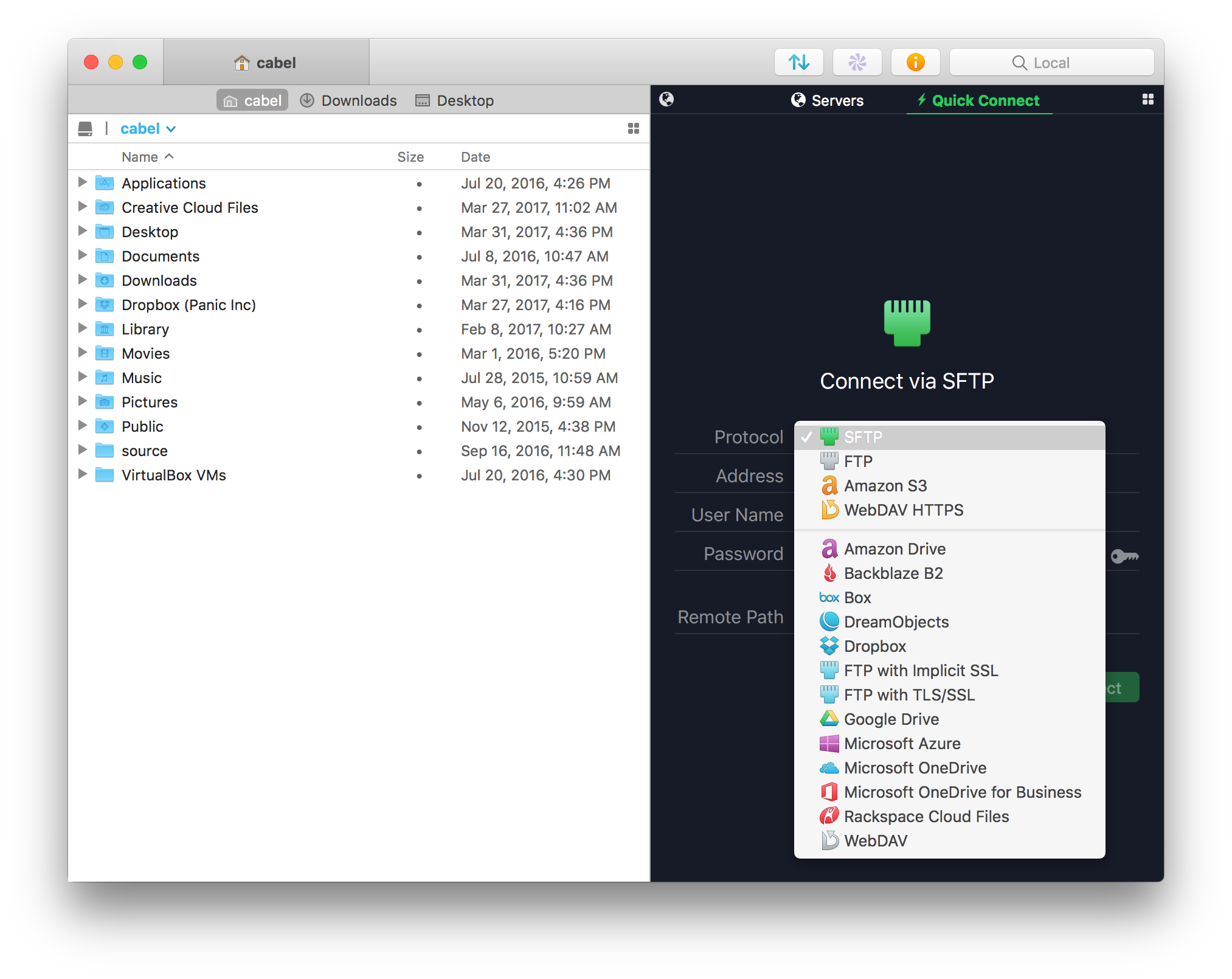
Coda
If you’re wondering what the long-term plans are for Coda, I can’t blame you! It’s been a while since Coda had a massive new release, as nice as adding that Touch Bar support was. So, what’s up with that?
The good news: we’ve been brainstorming a great deal about what it would mean to reboot Coda — tear it down to the studs, equip it for modern web development in 2017, and figure out what we can bring to that table that’s distinct and helpful. Can we make Coda leaner, faster, with more modern workflows for developing, building, and deploying web work, without completely alienating existing users who love the way it already works for them today? Can we do constant iteration instead of giant monolithic releases, and can we cook up a revenue model to support that? Can we carve out a unique identity in a universe of good (and often free!) competitors? These are the big questions. But we have a general plan, and the work is well underway.
The tougher news: this won’t happen overnight. This is a long road. This will take a while. You get the idea. I will post updates on Twitter or here on the blog when I have more to report.
To everyone who uses Coda, thank you so much for your support and your patience — this work is overdue, but we think it’ll set us up nicely for a future where Coda won’t get “stuck” for long periods of time again. (Also, feel free to e-mail us any time, and tell us where you’d like to see Coda go. We love your constructive feedback and always take the time to read and consider it.)
Misc.
It wouldn’t be Panic if we didn’t also have some crazy things in the works that may or may not see the light of day. Hopefully in 2017, our 20th year, we’ll be able to crank out something new.
Thanks
Sometimes it feels wildly improbable that we’re still here, but we’re still here.
Our good fortune is boundless. We’re fortunate to have been able to do this amazing job for 20 years straight. We’re fortunate to have found this solid group of people to work with. We’re fortunate to have the independence, opportunities, and means to try different things. We’re fortunate to have you as a customer and/or fan.
It’s been a beautiful 20 years. Let’s see where our fortune takes us next!