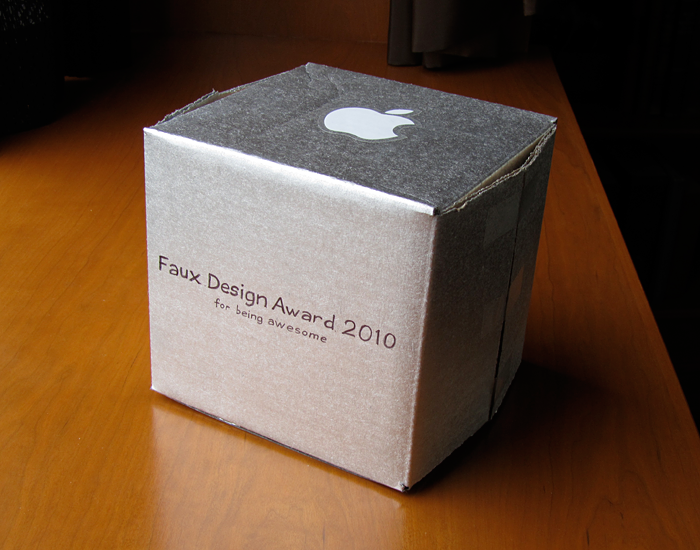So, just a few moments ago, Apple introduced Safari 5, the next major version of our favorite web browser. And with Safari 5? Safari Extensions, a new way for developers to add new functionality to Safari.
And, also a few moments ago, we have our very first crack at a Safari extension! What is it?
Well, the pitch goes something like this: we do a pretty good job making life easier for people who hand-code websites using Coda, our all-in-one web development environment. But is there anything we can do to make life better for the client? The person who’s paying the bills, or the marketing person, or the guy or girl who’s likely to call you and say, “Hey, can you make that one thing bigger, move that one thing and do that thing? By tomorrow?” Nobody knows what that means. And that’s something we thought we could improve.
Introducing Coda Notes, our Safari Extension for website annotation, and a fun little project.

When you install Coda Notes, you’ll get a new button in your toolbar. Click it to see all our annotation tools, built right into Safari. Draw some notes on your favorite website. Communicate changes, ideas, concepts, or problems. Then, when you’re done, hit the Send Notes button and the whole page flips over as a postcard.
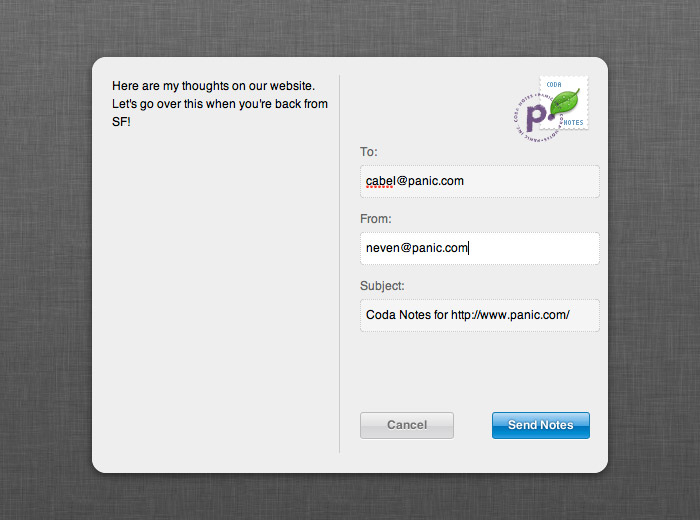
Enter your comments, e-mail addresses, hit the nice looking “Send Notes” button, and that’s it! The developer gets an e-mail with your screenshot and notes, instantly. In short, with Coda Notes, you can communicate in seconds what would have been much harder to communicate before, all without ever leaving Safari.
And let’s not forget cool thing #2: we literally added a new feature to Safari. In a standards-based, clean way. This, my friends, is awesome.
(Tech Note: The Coda Notes extension is built entirely in JavaScript, HTML, and CSS; the extension bar is basically an HTML file, and the page-flip effect is accomplished using a CSS transform. We draw on a transparent canvas element injected over the target page. Live text editing is done by setting the contentEditable attribute on the body of the page, thus turning Safari into an editor, similar to how Apple Mail works!)
When will this be available?
Update: Coda Notes is now available for download!
We’re feeling it out. It’s certainly “quick and dirty” in its current form, and Coda Notes was a bit of an experiment for us — made in only 4 days! But when Safari Extensions are more available to the public, it’s likely you’ll see Coda Notes too. Keep an eye on this blog and/or follow us on Twitter!
Thanks to Apple for letting us play with Safari Extensions, and thanks to Neven and Garrett for such great quick work on this project. If you have ideas for Coda Notes, let us know!