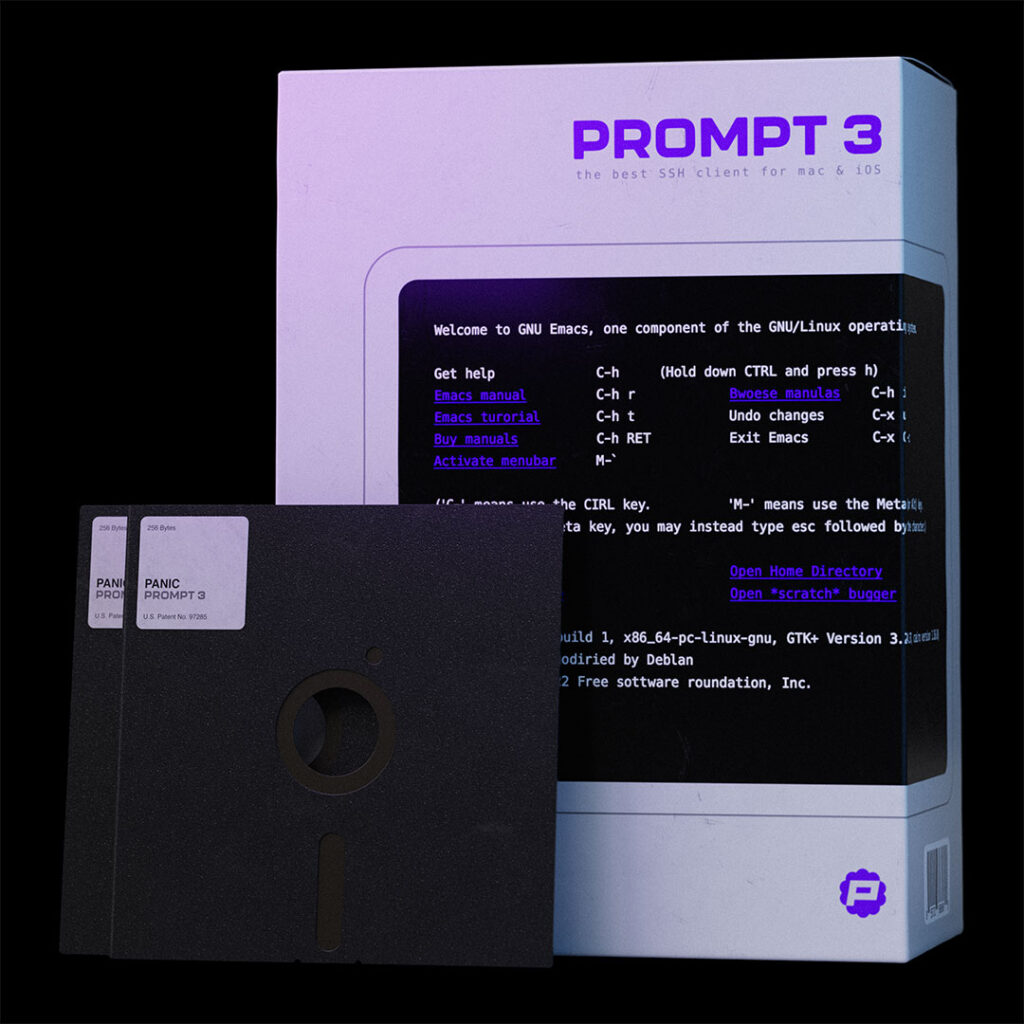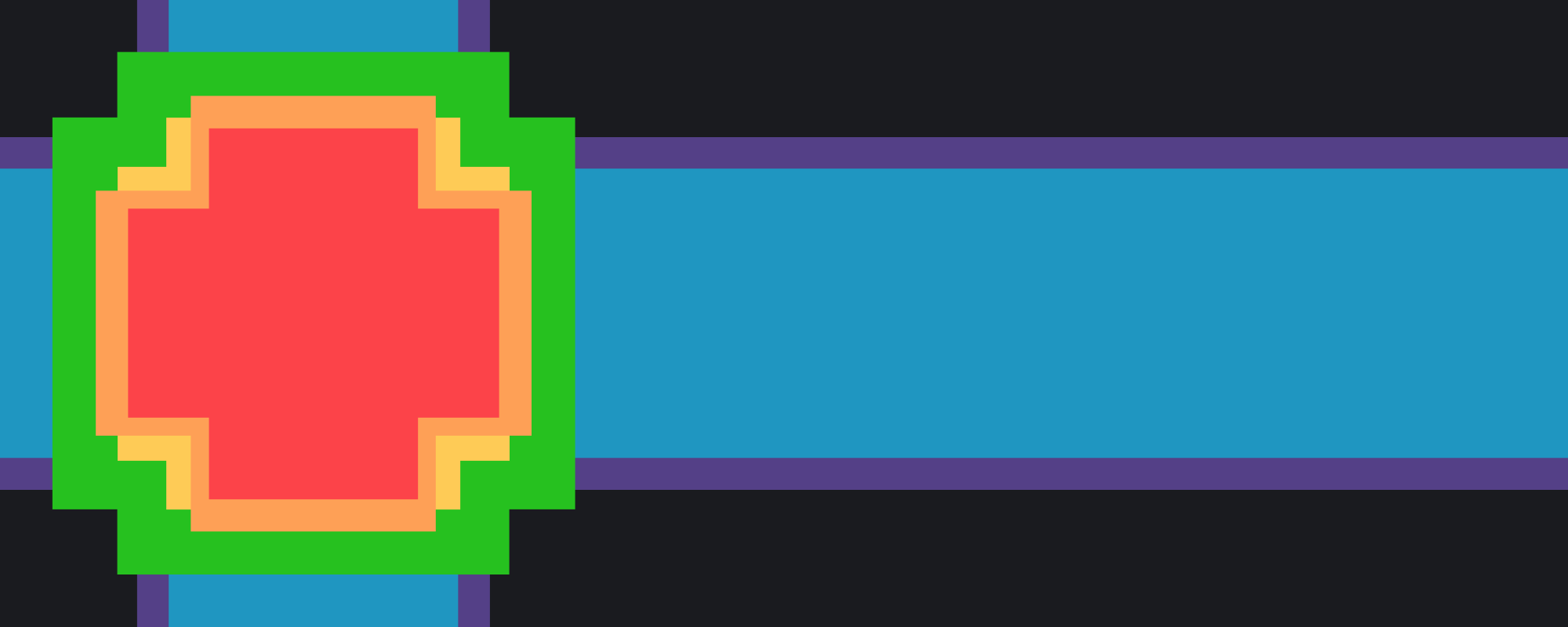Yes, it’s time for an announcement!
The best SSH app for iOS now includes a Mac companion. Prompt 3 is here and ready to work.
Way back at the beginning of 2011, we introduced Prompt: a nice, clean SSH terminal client for the iPad and iPhone. People loved it. Then, four years later came Prompt 2, which became the premier terminal client for iOS and iPadOS. Prompt 2 was a stable, reliable workhorse for lots of people – an easy, fast, and nice looking way to connect to servers and do server things on them. Its 4.8-star rating across over 4,300 reviews was a shining testament to that.
Now after many years of work, we’re excited to finally announce Prompt’s next major update. It’s here!
We know it’s been a long (long) time coming, so we made sure to add all of your most-requested Prompt features, like support for Mosh and Eternal Terminal, jump hosts, port forwarding, proper iPadOS multitasking, YubiKey and Secure Enclave authentication, and so much more.
With lightning-fast terminal emulation (thanks to optional GPU acceleration) and customizable fonts and themes, Prompt 3 is speedier and more personal than ever. And yep, there’s even a dark icon.
Oh, and one more thing: Prompt 3 now includes a Mac version, for no additional cost.
And thanks to Panic Sync, your servers and clips are automatically at your fingertips on all the devices and platforms where you run Prompt.

It was important to us that Prompt 3 feel right on all your devices. Since Mac apps have always been a passion of ours here at Panic, these are two separate apps, each developed from the ground up to feel right at home on each platform. The Mac app is a Mac app. The iOS app is an iOS app.
Getting started is so easy. When you pay for one platform, the other version is automatically unlocked and ready for you to download from the App Store.
How much? Not much! Just $19.99 per year, cancel anytime. We’ve been very open about the challenges of making money on iOS utility software, and after evaluating the options available to us on the App Store, we feel this is the best way to support ongoing development of Prompt.
And an app like Prompt really needs full-time development! In addition to the new features and UI refinements required for every major OS update, we spend a lot of time updating and testing our products each year, and there are plenty of new features we want to bring to Prompt 3 in the future.
And remember: you get two separate apps for your subscription — both the Mac and iOS versions of Prompt 3. There’s even a free 7-day trial.
But if you really don’t like subscriptions, believe me, we totally understand. So, we’re also providing an option to buy Prompt 3 outright with a one-time purchase. It’s more expensive, yes, but it will be yours forever.
We believe Prompt 3 is an incredible, professional, and reliable terminal emulator for a fraction of the price of the others. With its lovely user interface, it’s easy and, dare we say, almost pleasant to do command line work on your various servers. We’re sure you’ll understand as soon as you try it yourself.
Prompt 3 is now available on the App Store with a free 7-day trial.
Prompt 3 was built by Michael Buckley, with help from Logan Collins and Heather Buletti, product management by Aaron Bell, design by Kenichi Yoshida and Neven Mrgan, and is currently supported by Jesus Diaz and Mike Freuden.
We hope you enjoy it!
PS: We’re on standby to fix bugs and make it even better! Send us your notes!