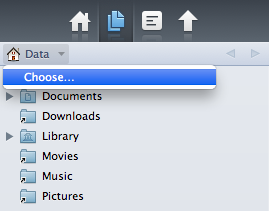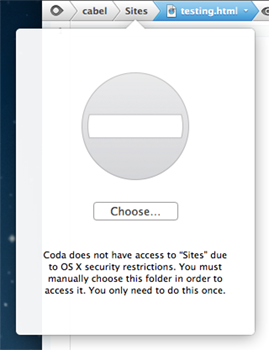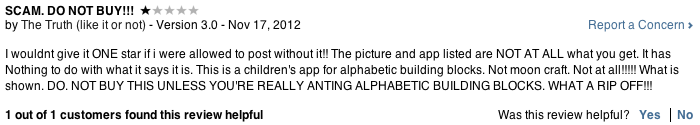It’s only been about a day since we unleashed our Status Board app to the world, and we’ve been truly astonished by the amount of cool things people have built to make it even more useful and amazing.
Here are some of the greatest things we’ve seen so far.
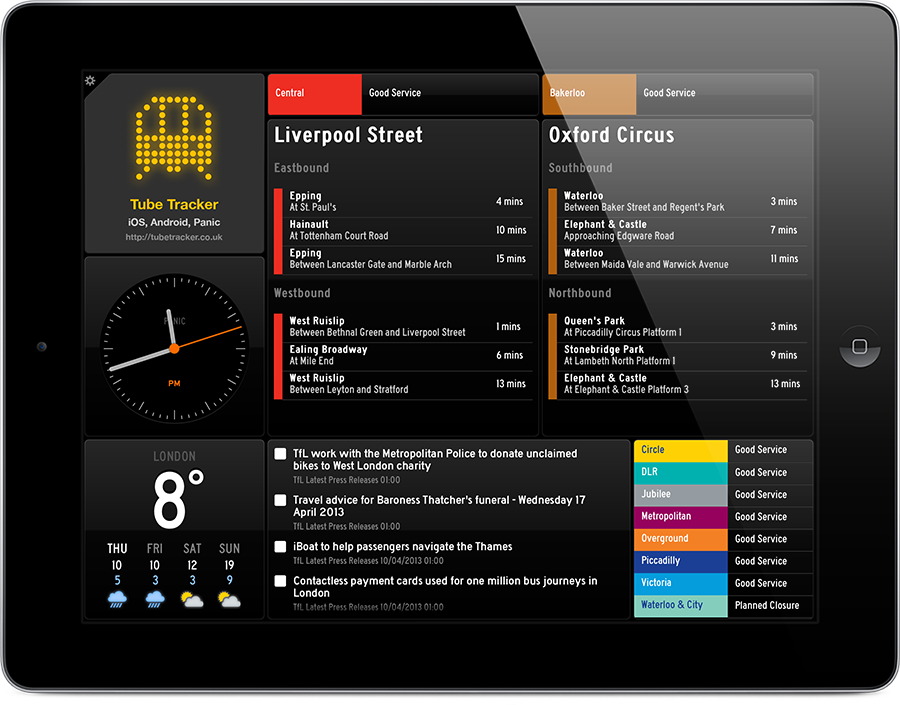
Dead Simple Greatness. One click for new things:
- TubeTracker — an incredible one-click layout for people in the UK who rely on the tube (pictured above)
- AAPL — simple panel for Apple’s stock price (don’t follow too closely or you’ll go crazy)
- LastFM — see your last-listened track
- App Store Review Times — a great way to see how busy Apple is
- WWDC Alert — but really, how fast are tickets going to sell out this year
- Bart Arrival Times — for those of you in San Francisco
New Native Sources. Direct-from-the-source data for your Status Board.
- LeafPing — output your Envato sales data to Status Board. An example.
- uri.lv — track your podcast statistics on the big screen.
- AppViz — this must-have app for App Store sales tracking can now output to Status Board
- Don’t forget our amazing launch sources: StatHat (so useful!) and Hockey.
Sources/Conduits. Some code experience necessary to get these going:
- Nest — a quick look at the temperatures on N
- Server Statistics — keep an eye on your server loads
- OmniFocus — a Python conduit to get your tasks up and running
- Google Analytics — 7-day website stats
- Jenkins — display running jenkins jobs in a table
- TimeTiger — interestingly, a Windows app for time tracking
- Mint Analytics — a Pepper to create Status Board-compatible web stats
- Mite — time tracking reports
- Things — a way to get your Things to-do lists up and running
- AppFigures 1 — a conduit for displaying your AppStore sales data
- AppFigures 2 — another simple PHP conduit for AppStore sales data
- BitBucket Issues — track open issues in Git/Mercurial hosted source
(And you can always add a new Do-It-Yourself panel and point it to always-running Mario.)
We’ve heard of some fantastic web services working on native Status Board data, including AppFigures and GoSquared. Stay tuned!
Finally, some unofficial third-party sites are springing up to track new things: Pinboard, StatusBoardWidgets.com, and StatusBoardApp.info.
And we love seeing photos of people’s Status Board installations, such as this one in a Ducati dealership:
Keep sending us your cool things! Tweet to @panic or give us an e-mail!