![]()
It took longer than we wanted.
But the wait is more than worth it.
We’re excited to announce the arrival of Coda 2.5, a very significant update to our very popular web development app for OS X, available now — and free of charge for all Coda 2 owners.
We’ve spent a great deal of time working hard to deliver on the promise of Coda 2. We took a look at the feedback you’ve sent and the surveys you’ve filled out. And we’ve crafted an update that addresses most major requests for Coda 2. Sure, there’s still lots more we want to do in the future. But this is a big one.

What’s New
Where do we start?
Coda 2.5 is significantly faster. Syntax highlighting is up to 10 times faster. Symbol parsing is also up to 10 times faster. You can feel the speed increase. It also looks nicer. We refreshed the UI completely — cleaned up the icons, spruced up every corner — and if you’re running OS X Yosemite, you’ll even get a 10.10-updated interface designed expressly for you.
There are great editor improvements. Vertical indentation guides. A customizable column guide. New color-coded tabs, traditional and visual. It has Panic Sync. Your sites, including passwords and private keys, will easily and securely sync to Coda on all of your devices — and will even sync with Diet Coda 1.6 and Transmit iOS. (You can learn about Panic Sync here.)
Plug-ins are significantly more powerful. We have a plug-in browser built-in to the Preferences. And users can now write “Sidebar” plugins that add brand new tools to Coda’s sidebar. Even better, Sidebar plugins can be written in HTML, significantly lowering the barrier of entry to extending Coda!
Then, a big one: the local indexer/site-wide autocomplete. Coda 2.5 can now optionally scan your Local Folder and build an index of functions, classes, and variables. So the autocomplete menu will now include your own code — not just the standards. It’s a massive speed boat for your code. I meant to say speed boost, but speed boat is what came out, and let’s just roll with it.
And publishing tracks external changes. This is big news for anyone who works with SCSS or LESS.
In short, there are hundreds of fixes and improvements — here are the full release notes. Or you can learn more about Coda in general.
Coda is still only $99 for new users, a price that’s affordable to any web developer. If you already own Coda 2, the 2.5 update is free.
How To Get It
If you bought Coda 2 from us directly, Coda 2.5 should auto-update over the next few days! That’s it. If you’re impatient, just download from our site and replace your current copy.
What about Mac App Store customers? As you may know, Coda 2.5 is not available in the Mac App Store. (One of the major causes for Coda 2.5’s delay was wrestling with sandboxing.)
But don’t worry. We’ve made Mac App Store migration painless:
- Download Coda 2.5
- Launch it. It should detect your Mac App Store copy and pop-up a migration dialog.
- Enter your name and e-mail, and we’ll e-mail you a personalized Coda 2 serial number.
- Use that serial number to unlock Coda 2, now and in the future. It’s yours to keep.
(In some cases we might not be able to automatically detect your Mac App Store copy, and you might need to go to the Mac App Store “Purchases” tab, redownload Coda 2, then launch Coda 2.5. Once migration is done you can delete the older Coda.)
Also, A Free Book
We’ve often wished there was a casual guide to the full power of Coda that we could give to new (or existing!) users. So we made one. It’s available in the iBookstore, and it’s completely free.
Enjoy
We’re extremely happy to give Coda users this fresh update. Coda 2 was a great success for Panic and, in a way, this update is one way for us to say thanks.
Enjoy it. And show us what you make with Coda!
(Basically everyone at Panic is involved in Coda, and everyone did amazing work, but Coda 2.5 truly owes its existence to Wade and Will, the masterminds behind Coda for many years. They’re overdue for a break — but until then, thank you both for always working hard to make this app great!)
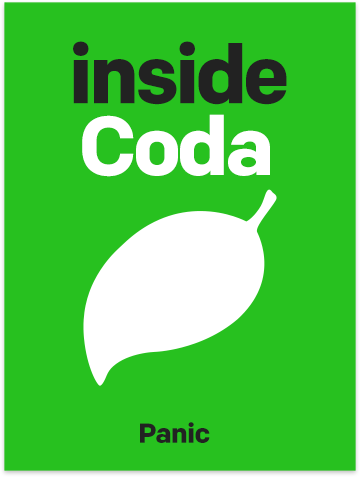




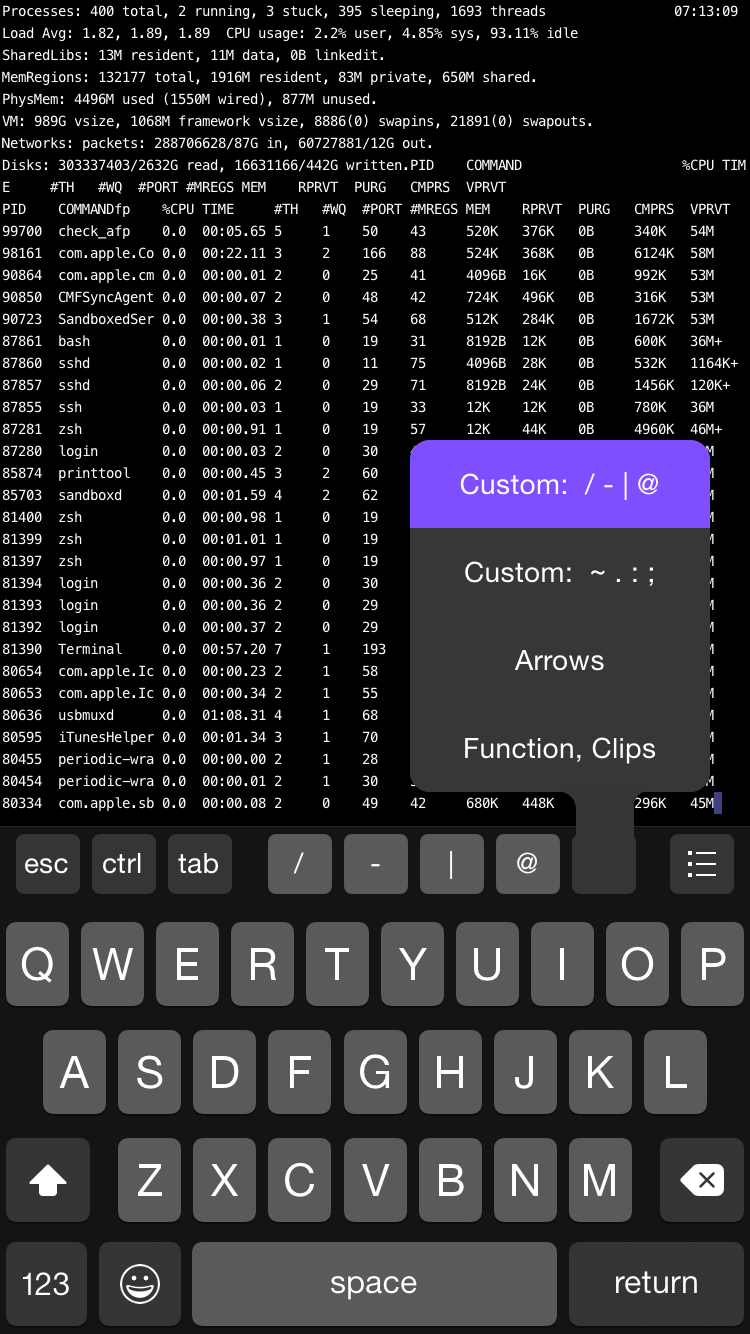
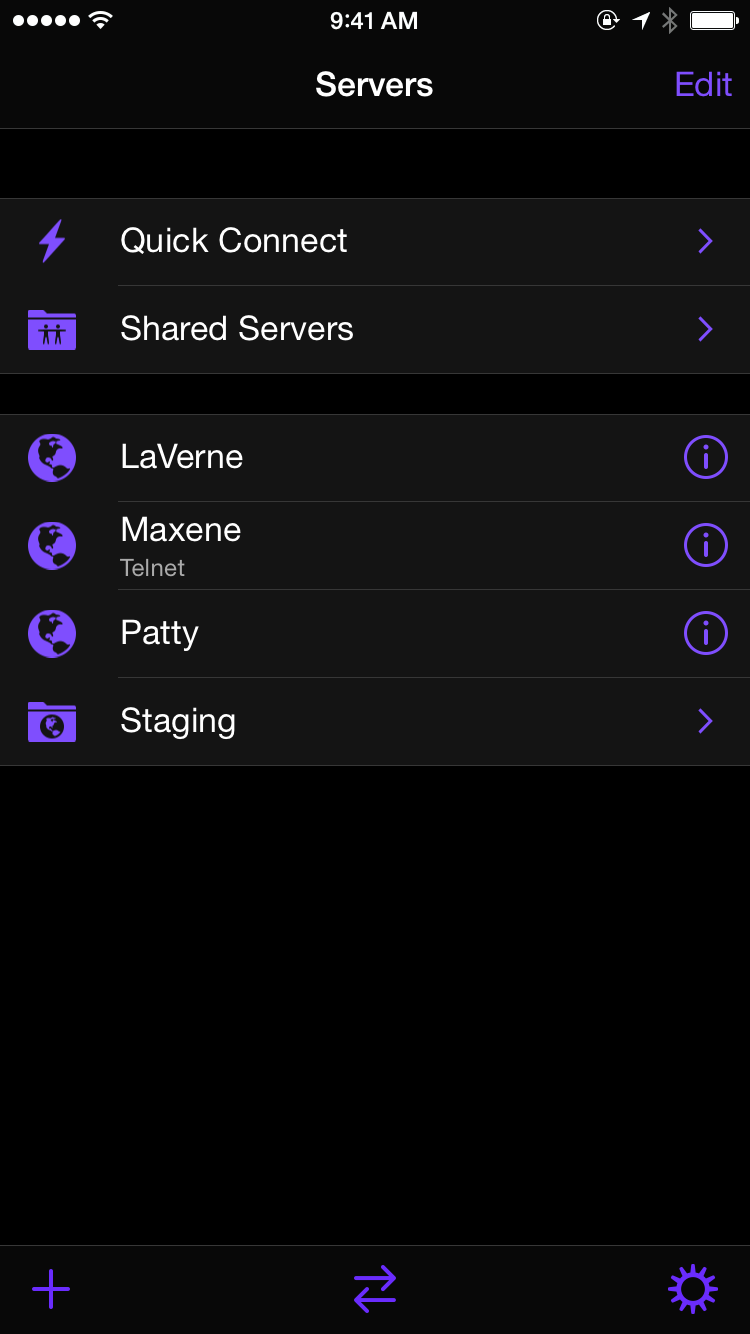
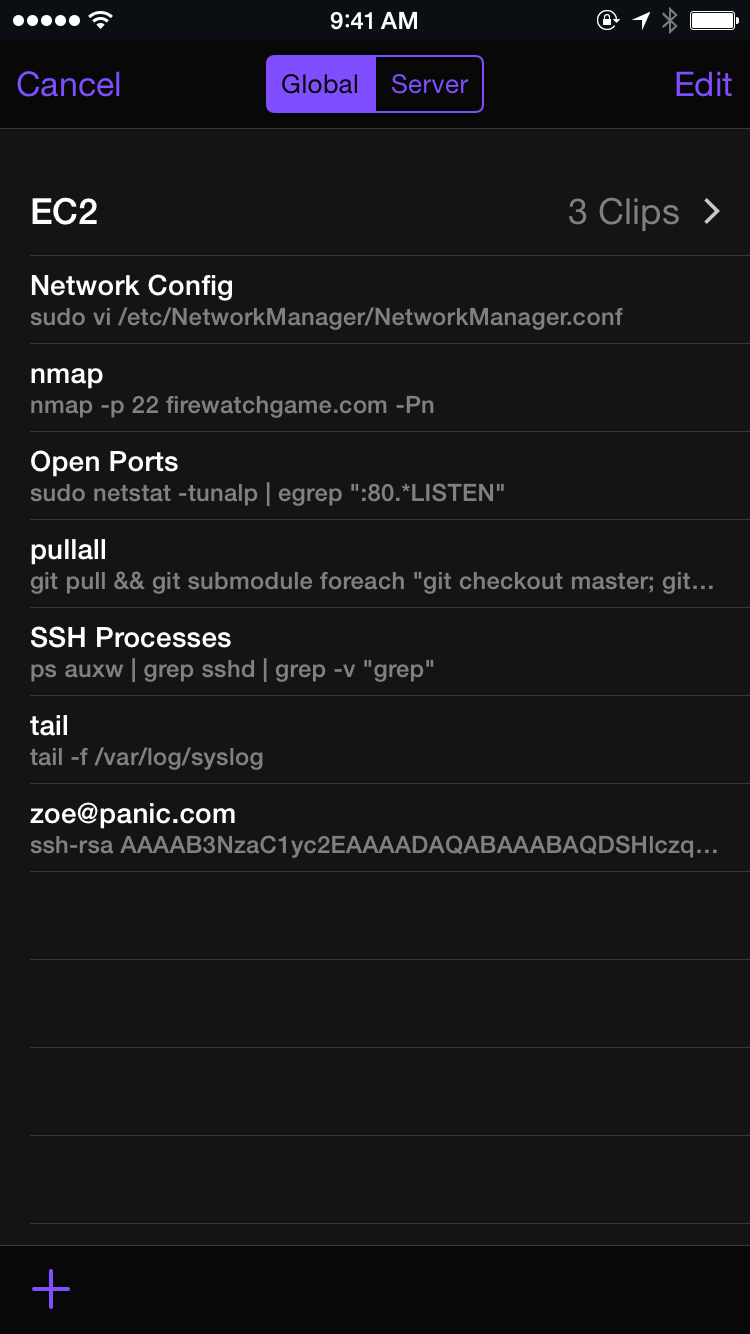
 Over a year ago, I wrote a blog post about Coda and Sandboxing.
Over a year ago, I wrote a blog post about Coda and Sandboxing.